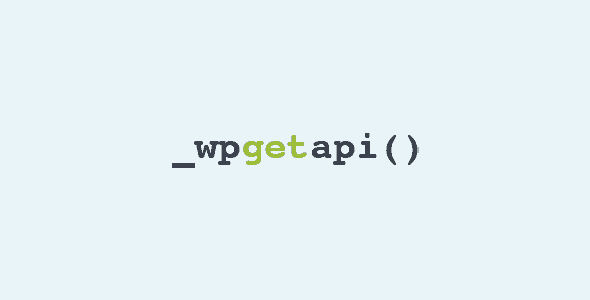
Pro Items
Developer: WPGetAPI
Version: 1.3.15 report oudated
Updated: 17 July 2024
File status: Original
File name: wpgetapi-api-to-posts-1.3.15.zip
We are working on pending support tickets. Thanks all for your patience! Dismiss
Skip to content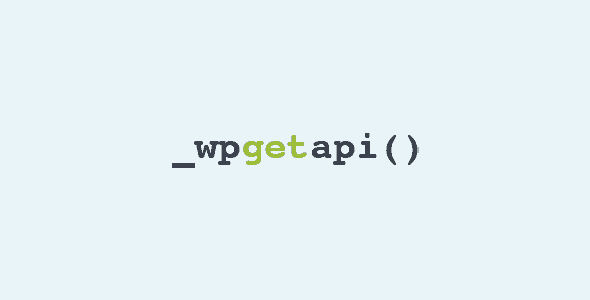
Being a service provider, you value time and want to use it effectively. On a
URL Coupons Pro for WooCommerce adds unique URLs for coupons and when a customer visits
WooCommerce Automatically Add Products to Cart is a discount plugin that can add products to
WooCommerce Shipping Discount plugin is a coupon plugin that can add a discount for shipping
According to experts, the average cart abandonment rate is around 70% to 75%. The reason
Responsive Grid Addon For Visual Composer
After click Download button above, you’ll get wpgetapi-api-to-posts-1.3.15.zip. Normally, you have to unzip wpgetapi-api-to-posts-1.3.15.zip, then find the installable sub-zip to upload to your server or your Wordpress admin area. But there are times you don’t have to do that if there is no sub-zip files inside wpgetapi-api-to-posts-1.3.15.zip, e.g there is only one folder inside wpgetapi-api-to-posts-1.3.15.zip.