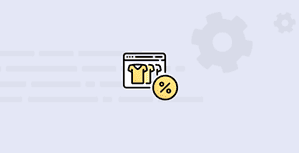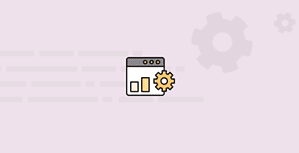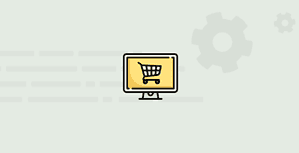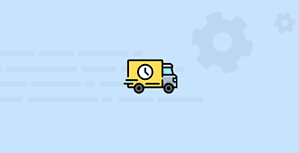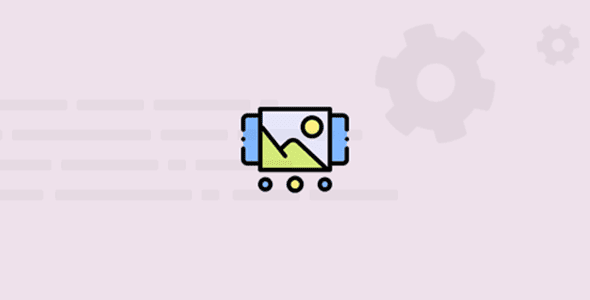
Lite Items
Developer: WPClever
Version: 1.2.0 report oudated
Updated: 13 November 2025
File status: Original
File name: wpc-product-image-swap-premium-1.2.0.zip
You might want to install and activate this item first: WPClever Activator