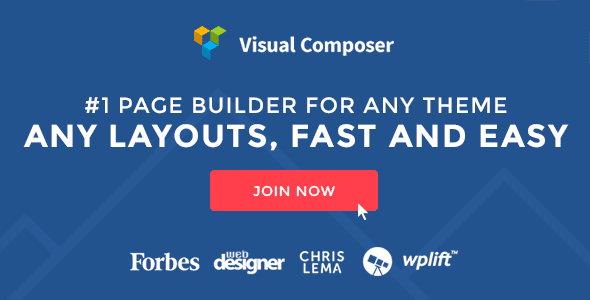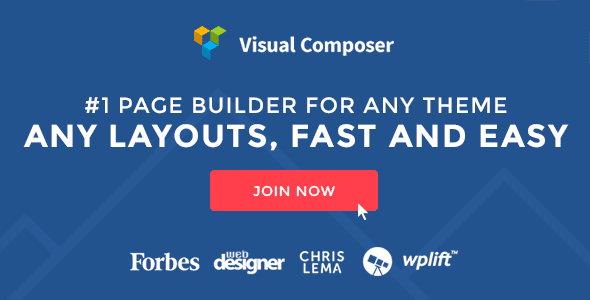Drag and drop page builder for WordPress. Take full control over your WordPress site, build any layout you can imagine – no programming knowledge required.
Have you ever noticed how much time you waste fighting with [shortcodes] and manually coding layouts? No more trial and error with “shortcodes magic”! Now you can design anything for any page! Welcome to the most popular and extendable visual
WordPress page builder plugin! Visual Composer is an easy to use drag and drop page builder that will help you to create any layout you can imagine fast and easy –
no programming knowledge required! Visual Composer page builder comes with 2 types of intuitive content editors – Frontend and Backend. Create your WordPress website with backend style editor or move your page building process to frontend and instantly see any changes you make. Not only that, Visual Composer is the first page builder that gives you full control over responsiveness. It has never been easier to create a responsive website and control how your layout (or even individual parts) behave on different devices. With inbuilt preview options, it takes only one click to instantly check how your website looks on mobile or tablets. Save your money on purchasing different devices or struggling with online tools – Visual Composer has all of these options available out of the box. It is really easy to start building your WordPress website with Visual Composer – there are just a few clicks to make:
- Simply add rows and columns to your page;
- Choose from over 40+ predefined content elements (or extend Visual Composer with 200+ unique addons);
- Drag elements around your page or post to quickly re-arrange them;
- Quickly adjust your element settings with the help of intuitive UI offering multiple options and variations.
And that’s not all! If you are short on time take a look at
60+ predefined layout templates, created by web design professionals, to build your page or post layout literally in seconds. Your web developer (if you have any) will love Visual Composer as well. We offer a comprehensive knowledge base describing our
developer API so you can
extend Visual Composer. For those who don’t wish to code, Visual Composer offers Shortcode Mapper allowing you to add 3rd party shortcodes to your Visual Composer content elements. With Visual Composer you can work on new or existing websites as it will
recognise your existing content and adapt to any WordPress website. Forget about page builders tailored for a specific theme to get you locked up – Visual Composer
works with any WordPress theme. Visual Composer is the
#1 Best Selling drag and drop frontend and backend page builder plugin on the market – already
powering 1,000,000+ websites. Join now and start creating beautiful WordPress websites in no time with minimum effort, and – of course – no coding and [shortcodes].
- Intuitive Drag and Drop Interface
- Easily Extendable
- Frontend Editor
- Backend Editor
- Object Oriented Code
- Multilingual Ready
- Template System
- Responsive Design
- User Role Manager
- Custom Post Types Support
- Design Options
- Shortcode Mapper
- SEO Friendly
- Multi-language Support
- Woo Commerce Support
- Advanced Grid Builder
- Full Width and Height Rows
- Parallax Background for Rows
- Video Background
- Image Filters
- Element Presets
- Column Height, Gaps and Position
- Advanced Custom Fields Support
- Icon Sets and Social Icons
- Hide Content
- 40+ Built In Content Blocks