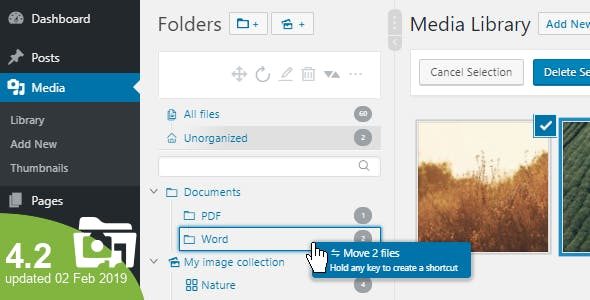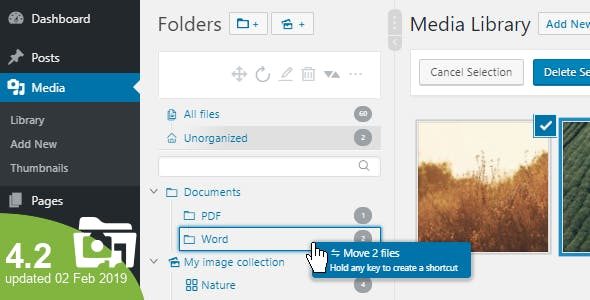Turn your
WordPress media library to the next level with folders / categories. Get organized with thousands of images.
Organize media into folders.
RML (Real Media Library) is one of the
most wanted media wordpress plugins. It is easy to use and it allows you to organize your
thousands of images in folders. It is similar to wordpress
categories like in the posts.
Use your mouse (or touch) to
drag and drop your files. Create, rename, delete or reorder your folders If you want to select a image from the “Select a image”-dialog (e. g. featured image) you can
filter when inserting media. Just install this plugin and it works fine with all your image and media files. It also
supports multisite.
The Real Media Library offers a very nice extensibility for other developers. For example you can also install a third-party plugin to create the folders physically on your FTP server (wp-content/uploads) or to synchronize folders with Lightroom. For more have a look at the
Known extensions for RML.
If you buy, you get:
Forever FREE updates and high quality and fast support.
Envato Market licensing: Extended license doesn’t cover multiple uses. You need to purchase a regular or an extended license for every site.
Product Description
WP Real Media Library is a WordPress plugin that allows you to easily manage your media library in your blog. Using this plugin, you’ll be able to organize the thousands of
images, audio, video, and PDF files in your media library in folders. Basically, it’s like WordPress
categories for your media library.
Why do you need this plugin? Well, having a growing WordPress blog means that you’ll be adding a lot of new media files, like images, audio, and PDF, into your database every day. In a few weeks, your blog will be filled with thousands of media files. How are you going to find one of those files at a later time?
Of course, you can use the WordPress search function and spend a couple of hours finding a file, but who can even remember the names of thousands of files and what happens then?
That’s where the WP Real Media Library plugin comes in. With this plugin, you can easily create gallery folders for your images and normal folders for other media files to properly organize your media library. So that next time whenever you need to find a file,
it’s only a mouse-click away.
Organizing your blog media files with WP Real Media Library plugin is as easy as
dragging and dropping the files into folders. Then you can rearrange the order of your files by dragging them around to bring the important files to the top of the list for quicker access.
The Tree View of your folders will also make things easier for you to quickly find specific folders in a split-second.
In addition, you can use the WP Real Media Library plugin to insert media galleries to your posts directly from the WordPress ‘New Post’ editor. This will allow you to insert an entire media folder into your WordPress posts as a customizable gallery.
WP Real Media Library is a
must-have WordPress plugin that will help save you a ton of time that goes into managing your media files.
Features
- WordPress 5.0 / Gutenberg ready
- Folders for the WordPress media library
- Drag & Drop your files
- Create shortcuts of files. Shortcuts doesn’t need any physical storage (0kb). Note also that the fields in the shortcuts can be different to the original file, for example “Title”, “Description” or “Caption”.
- Full control for your folders in one toolbar (create, rename, delete, rearrange)
- Filter in insert media dialog
- Improved Uploader
- Upload files directly to a folder
- Create dynamic gallery from folder
- Custom image order for the dynamic galleries (drag & drop)
- Fast navigatation to folders with fast folder search>
- Compatible with Revolution Slider
- Compatible with touch devices
- Supports multisite
- 6 months support Included
- Forever free updates
- GPDR / DSGVO: The plugin is collecting no personal data!