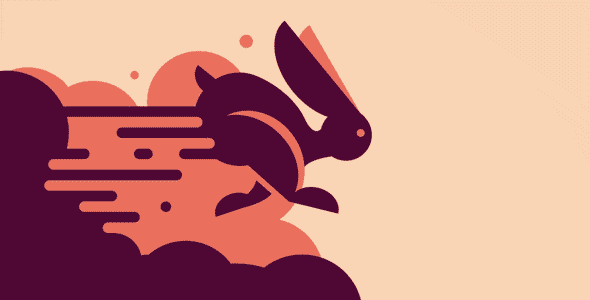
Pro Items
Developer: Delicious Brains
Version: 3.2.12 report oudated
Updated: 22 May 2025
File status: Pre-activated. You can activate this item with any license key.
File name: wp-offload-media-3.2.12-nulled.zip
We are working on pending support tickets. Thanks all for your patience! Dismiss
Skip to content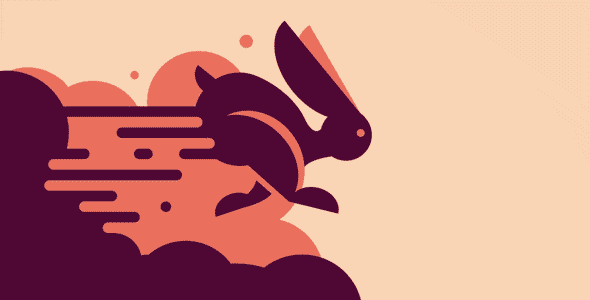
BerqWP is a 100% automatic All-In-One speed optimization plugin that ensures your website passes the
Bit Social Pro is an Advanced Social Media Scheduling and Auto Posting plugin for WordPress,
Must-have SEO plugin for Wordpress! Take full control of your permalinks and and boost your
Dynamic Content for Elementor is a support to the new Elementor’s “Theme Builder” and much
ThePlus Addons for Elementor is made for Elementor, Which have included all best elementor addons
Proper Backup System Integrated into WordPress
Backup and restore: take backups locally, or backup to Amazon S3, Dropbox, Google Drive, Rackspace,
WP Offload Media Pro copies files from your WordPress Media Library to Amazon S3, DigitalOcean Spaces, or Google Cloud Storage and rewrites URLs to serve the files from that same storage provider, or from the CDN of your choice (like CloudFront). And with the Assets addon, WP Offload Media can identify assets (CSS, JS, images, etc) used by your site and serve them from your preferred CDN.
Your server no longer has to serve images, CSS, JS, videos, PDFs, zips, and other files. It can focus all its resources on processing PHP and serving WordPress pages faster.
Images, CSS, JS, fonts, and other files will download faster, speeding up page load time. CloudFront and other CDNs are designed for exactly this.
In a 2010 study, Akamai found that 57% of visitors will abandon a page if it takes 3 or more seconds to load. The faster a page loads, the happier the visitor, the more likely they'll stick around, click through to the next page, and buy a product or submit a form.
Google is obsessed with speed and since 2010 they've included page speed as a signal in their search algorithms. So by speeding up the load time of your pages, you can improve your position in search results, driving more organic traffic to your site, and increasing conversions and sales.
After click Download button above, you’ll get wp-offload-media-3.2.12-nulled.zip. Normally, you have to unzip wp-offload-media-3.2.12-nulled.zip, then find the installable sub-zip to upload to your server or your Wordpress admin area. But there are times you don’t have to do that if there is no sub-zip files inside wp-offload-media-3.2.12-nulled.zip, e.g there is only one folder inside wp-offload-media-3.2.12-nulled.zip.