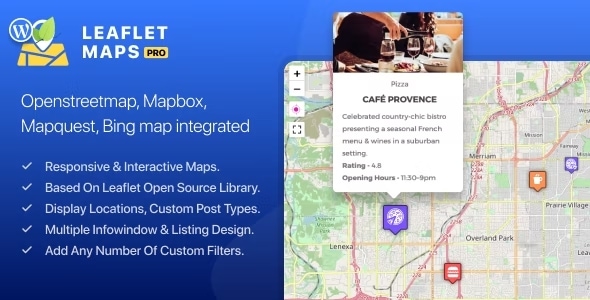
Pro Items
Developer: flippercode
Version: 1.0.9 report oudated
Updated: 07 September 2023
File status: Original
File name: codecanyon-wp-leaflet-maps-pro-1.0.9.zip
We are working on pending support tickets. Thanks all for your patience! Dismiss
Skip to content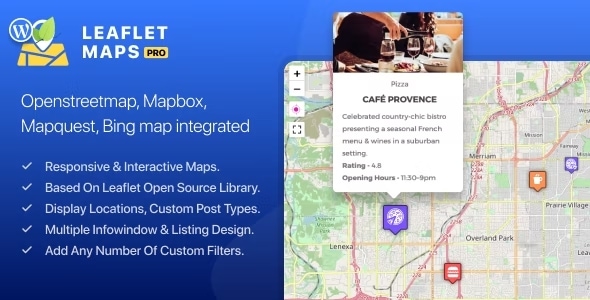
‘Embed Any Document Plus’ WordPress plugin lets you display (embed) your documents easily in your
Cool Timeline Pro is an advanced WordPress timeline plugin that showcases your life history timeline
Extensive Store Locator Feature with Custom Styles and Captions
Custom Interactive Map WordPress Plugin
Effortlessly include highly customizable Google Maps on any site. Based on #1 top selling Google
Super Interactive Maps is a fully-featured WordPress Plugin integrated with Google Geochart API that allows
After click Download button above, you’ll get codecanyon-wp-leaflet-maps-pro-1.0.9.zip. Normally, you have to unzip codecanyon-wp-leaflet-maps-pro-1.0.9.zip, then find the installable sub-zip to upload to your server or your Wordpress admin area. But there are times you don’t have to do that if there is no sub-zip files inside codecanyon-wp-leaflet-maps-pro-1.0.9.zip, e.g there is only one folder inside codecanyon-wp-leaflet-maps-pro-1.0.9.zip.