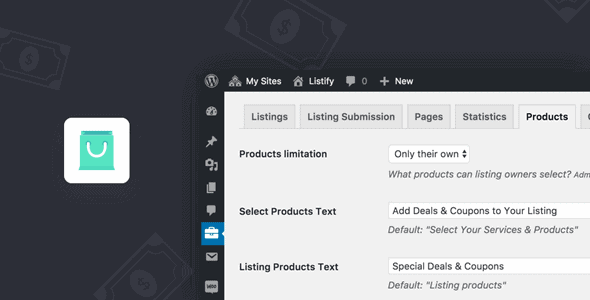
Lite Items
Developer: Astoundify
Version: 1.8.4 report oudated
Updated: 07 September 2023
File status: Original
File name: wp-job-manager-products-1.8.4.zip
We are working on pending support tickets. Thanks all for your patience! Dismiss
Skip to content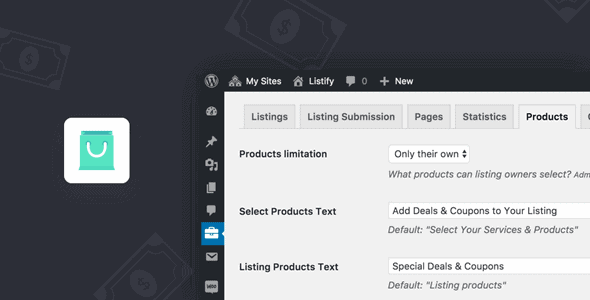
Allow your site users to message directly
Help your listing owners with better reviews
Provide your users statistics on total views and unique visitor counts for any period they
Make sure customers can find your business
After click Download button above, you’ll get wp-job-manager-products-1.8.4.zip. Normally, you have to unzip wp-job-manager-products-1.8.4.zip, then find the installable sub-zip to upload to your server or your Wordpress admin area. But there are times you don’t have to do that if there is no sub-zip files inside wp-job-manager-products-1.8.4.zip, e.g there is only one folder inside wp-job-manager-products-1.8.4.zip.