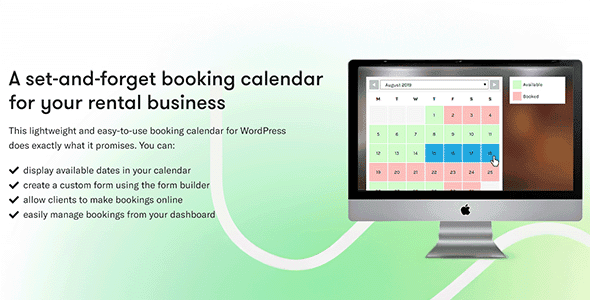
Pro Items
Developer: Roland Murg
Version: 5.12.3 report oudated
Updated: 21 July 2025
File status: Activated. No extra steps are needed.
File name: wp-booking-system-premium-5.12.3.zip
We are working on pending support tickets. Thanks all for your patience! Dismiss
Skip to content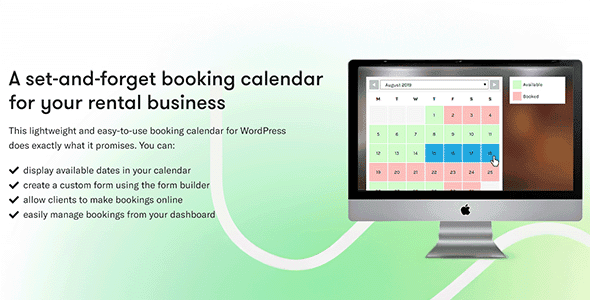
Turn on site’s high speed to be attractive for people and search engines.
Supercharge your website with powerful functionality!
We developed the perfmatters plugin with simplicity in mind. We use all of these optimizations
Client Portal integrates with WordPress to help you manage your client projects… without the bulky
Create interactive, realistic & responsive FlipBook with just a PDF link
MailChimp is the world’s largest marketing automation platform. Millions of customers, from small e-commerce shops
Effortlessly include highly customizable Google Maps on any site. Based on #1 top selling Google
Take credit card payments direct on your checkout using the Authorize.net (AIM) payment gateway for
The Last Real Estate Wordpress Theme You’ll Ever Need to Buy!
Click here to see a demo of the premium versionYou can review and manage calendar bookings from the back-end, so you are always in control. You can even set up automatic calendar notifications so you will receive an email when a booking is made. Now you’re all set to receive online bookings through your booking calendar.
After click Download button above, you’ll get wp-booking-system-premium-5.12.3.zip. Normally, you have to unzip wp-booking-system-premium-5.12.3.zip, then find the installable sub-zip to upload to your server or your Wordpress admin area. But there are times you don’t have to do that if there is no sub-zip files inside wp-booking-system-premium-5.12.3.zip, e.g there is only one folder inside wp-booking-system-premium-5.12.3.zip.