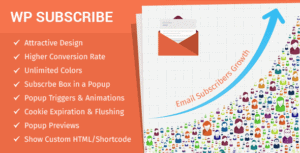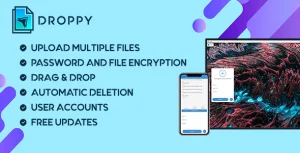Lite Items
Developer: Soflyy
Version: 1.0.3 beta 1.0 report oudated
Updated: 14 August 2024
File status: Original
File name: wpae-gravity-forms-export-addon-1.0.3-beta1.0.zip
You might want to install and activate this item first: Wp All Export Pro