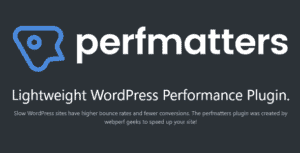Pro Items
Developer: creativewerkdesigns
Version: 9.2.0 report oudated
Updated: 18 November 2024
File status: Activated. No extra steps are needed.
File name: wpsyncsheets-for-woocommerce-9.2.0-nulled.zip
WPSyncSheets For WooCommerce 9.2.0 Wordpress Plugin
WPSyncSheets For WooCommerce plugin sync with your WooCommerce Orders, Products, Customers, Coupons, and Events to single Google Spreadsheet. Integrate Google... read more
3 users like this.
You don't have a valid membership to download this item. Purchase one here.