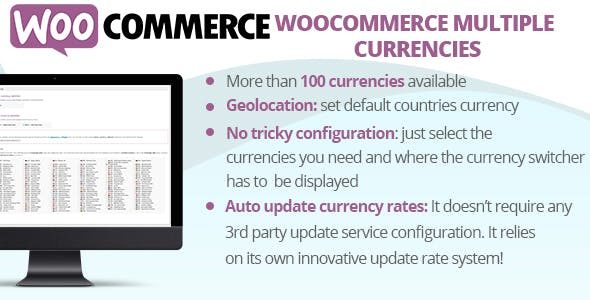
Pro Items
Developer: vanquish
Version: 6.2 report oudated
Updated: 04 May 2023
File status: Original
File name: codecanyon-woocommerce-multiple-currencies-6.2.zip
We are working on pending support tickets. Thanks all for your patience! Dismiss
Skip to content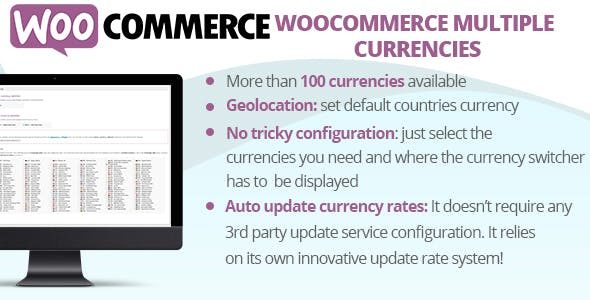
Time your Gravity Forms quiz/form entries and set time limits! Add time limits for quiz/form
WooCommerce Photo Review helps you increase social proof which will lead to increase sales. Send
Chauffeur Booking System is a powerful limo reservation WordPress plugin for companies of all sizes.
XforWooCommerce is a plugin for WooCommerce. It has many modules that work together in your
Meet ElementsKit – The Ultimate addons for elementor page builder with Header builder, footer builder,
Not Everyone Knows The Best Way To Avoid These Mistakes
An Efficient Way To Increase Sales Are Gift Cards
Use The Reviews To Improve Your Products Sales
Simple Way To Ensure Constant Earnings Is Selling Products Under Subscription
After click Download button above, you’ll get codecanyon-woocommerce-multiple-currencies-6.2.zip. Normally, you have to unzip codecanyon-woocommerce-multiple-currencies-6.2.zip, then find the installable sub-zip to upload to your server or your Wordpress admin area. But there are times you don’t have to do that if there is no sub-zip files inside codecanyon-woocommerce-multiple-currencies-6.2.zip, e.g there is only one folder inside codecanyon-woocommerce-multiple-currencies-6.2.zip.