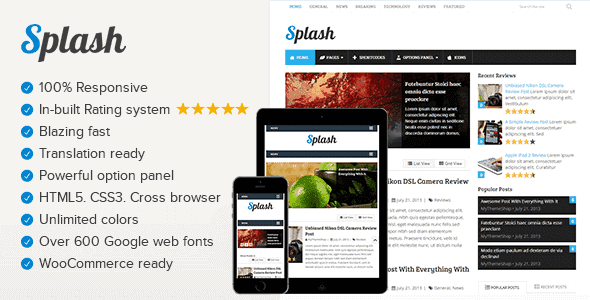
Pro Items
Developer: MyThemeShop
Version: 3.3.10 report oudated
Updated: 13 December 2020
File status: Original
File name: mts-splash-3.3.10.zip
Instruction: Create and login ... read more
We are working on pending support tickets. Thanks all for your patience! Dismiss
Skip to content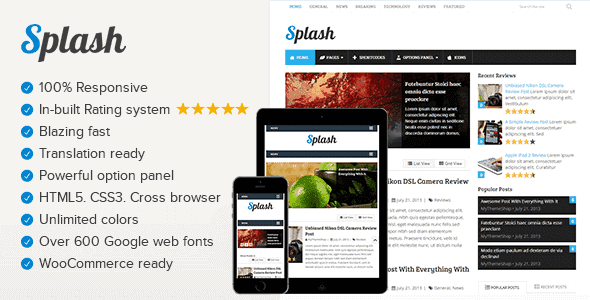
Build Beautiful Posts & Pages With a Live Preview To Make Your Posts Look Better
Custom Notifications and Alerts Plugin for WordPress
Premium WordPress Plugin To Add Polished, Responsive & Modern Quizzes To Your Blog!
Modern and Professional WordPress Blog Theme for Bloggers Who Are Serious About Making Money Online
Responsive Grid Addon For Visual Composer
Take your blogging to the next level with Splash, a responsive WordPress theme that integrates review system and WooCommerce to maximizes content impact. Splash theme is one of our most versatile WordPress themes and it has helped hundreds of bloggers create review websites that not only rank well, but they have a very high CTR in Search Engine Result Pages because of the review schema added to blog posts. It has a unique design and comes with a ton of customization options. It has options to add your BG, unlimited color options, more than 630 Google fonts and a ton of other unique options. Not only can you build a review website with Splash, but you can use it on a variety of different niches like for Food website, Sports website, to create an eCommerce shop, write about relationships, review movies or games, etc. It is coded with speed and SEO in mind and it won’t disappoint you on either front. A unique and eye-catchy slider on the homepage helps attract visitors and to feature your best articles. You can choose between a grid or list style layout, depending on the type of content you have and the style you prefer. There is a options tab dedicated for Performance where you can speed up your website even further. We have made it work hand-in-hand with WooCommerce so you can create an eCommerce shop with a jiffy.
– Add Your Logo– Upload a 32x32px Favicon– Upload Touch Icon Mobile Devices– Add a Metro Icon– Field for Twitter Username– Feedburner URL Option– Field for Adding Code in Header Section– Footer Code Option– Choose From 4 Different Pagination Options– Activate AJAX Quick Search– Show Either Excepts or Full Posts on Blog Pages– Disable Responsive Code– Enable RTL Support– Enter Number of Products To Show
– Enable or Disable Prefetching– Lazy Load Included– Enable Async Option– Remove ver Parameters– Optimize WooCommerce Scripts
– Choose A Color Scheme– Left or Right Sidebar Selection– Unlimited BG Color Options– 60 BG Image Options And Add Your Own– Parallax Effect for BG Images– Add CSS in Custom CSS Field– Enable and Disable Lightbox Option
– Enable Floating Navigation Menu– Hide Primary Menu– Disable Header Search Form– Show Secondary Menu– Choose Color for Navigation Background– Show/Hide Logo in Header
– Choose Footer Color– BG Color and Image Options– Enable Footer Widgets– Section for Copyrights Text
– Homepage Featured Slider– Choose Slider Categories– Choose Number of Posts– Add Custome Sliders– Select Featured Categories– List or Grid Layout Style– Show List/Grid Selection– Selection for Homepage Post Meta
– Single Post Layout Builder– Single Post Meta Info. Enable or Disable– Meta Info Drag and Drop Selector– In-Built Breadcrumbs– Highlight Author Comment on Single Posts– Show or Hide Date in Comments
– Social Sharing Buttons Position Options– Enable Social Buttons On Pages– Drag & Drop for Social Media Buttons
– Below Post Title Ad– Show Ads After XX Days– Ad Section for Below Post Content
– Support for Unlimited Sidebars– Advanced Typography Options– Choose from 630+ Google Fonts– Import / Export Options Provided
After click Download button above, you’ll get mts-splash-3.3.10.zip. Normally, you have to unzip mts-splash-3.3.10.zip, then find the installable sub-zip to upload to your server or your Wordpress admin area. But there are times you don’t have to do that if there is no sub-zip files inside mts-splash-3.3.10.zip, e.g there is only one folder inside mts-splash-3.3.10.zip.