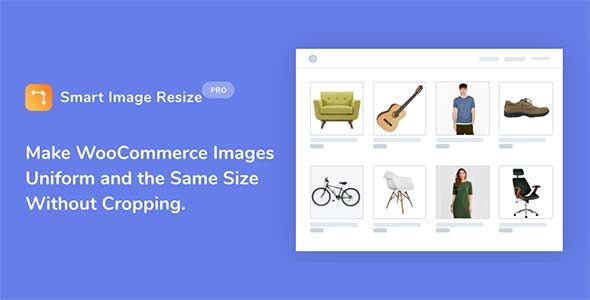
Geek Items
Developer: Nabil Lemsieh
Version: 1.14.0 report oudated
Updated: 05 September 2025
File status: Original
File name: smart-image-resize-pro-1.14.0.zip
We are working on pending support tickets. Thanks all for your patience! Dismiss
Skip to content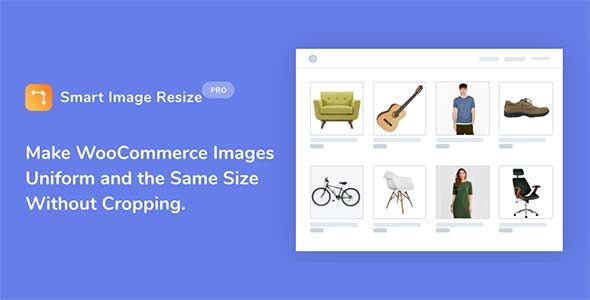
All-In-One WordPress Embedding Solution To Fuel up Gutenberg Blocks & Elementor Editor Create Interactive Content
Better Payment allows you to manage your own payment checkout page on a WordPress site
WooLentor Pro is a WooCommerce Add-ons for Elementor Page Builder. WooCommerce Builder is included in
Start Earning Recurring Revenue with Subscriptions for WooCommerce Looking for the best WooCommerce subscription plugin
Music Streaming Engine
Image Sharing Community Script
Viral Fun Media Sharing Site
Mozzy is an fantastic WordPress podcasting theme made specifically for podcasters, music bands, vlogs, and
After click Download button above, you’ll get smart-image-resize-pro-1.14.0.zip. Normally, you have to unzip smart-image-resize-pro-1.14.0.zip, then find the installable sub-zip to upload to your server or your Wordpress admin area. But there are times you don’t have to do that if there is no sub-zip files inside smart-image-resize-pro-1.14.0.zip, e.g there is only one folder inside smart-image-resize-pro-1.14.0.zip.