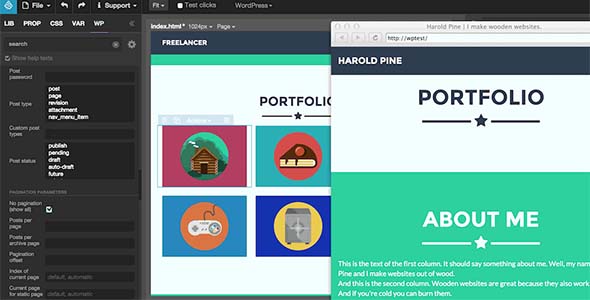
Pro Items
Developer: Pinegrow
Version: 1.0.25 report oudated
Updated: 20 May 2025
File status: Activated. No extra steps are needed.
File name: pinegrow-1.0.25-nulled.zip
We are working on pending support tickets. Thanks all for your patience! Dismiss
Skip to content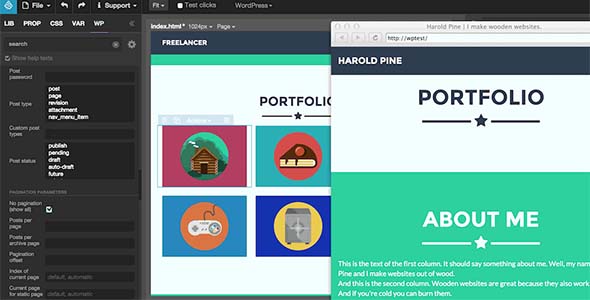
Power up your WordPress website with the superpowers of custom post types. Register new custom
Rank Math Pro is a Search Engine Optimization plugin for WordPress that makes it easy
Engage your subscribers with our free plugin. Do much more with MailPoet Premium features. Advanced
Cornerstone is a 100% front-end WordPress page builder that will change the way you create
After click Download button above, you’ll get pinegrow-1.0.25-nulled.zip. Normally, you have to unzip pinegrow-1.0.25-nulled.zip, then find the installable sub-zip to upload to your server or your Wordpress admin area. But there are times you don’t have to do that if there is no sub-zip files inside pinegrow-1.0.25-nulled.zip, e.g there is only one folder inside pinegrow-1.0.25-nulled.zip.