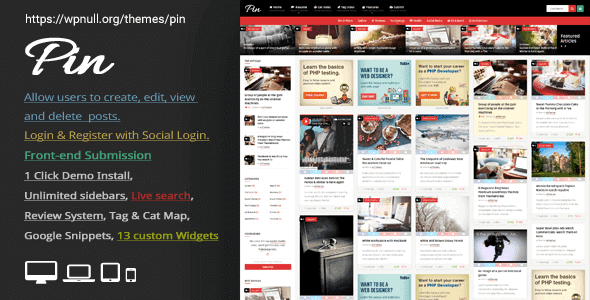
Pro Items
Developer: An-Themes
Version: 7.0 report oudated
Updated: 18 December 2024
File status: Original
File name: themeforest-pin-theme-pinterest-style-personal-masonry-blog-frontend-submission-7.0.zip
pin 7.0 Pinterest Style Personal Masonry Blog Front-End Submission
Pin Premium WordPress Theme is a Stylish and Responsive Pinterest-style Theme for Bloggers. Created with love using the latest HTML5... read more
0 users like this.
You don't have a valid membership to download this item. Purchase one here.




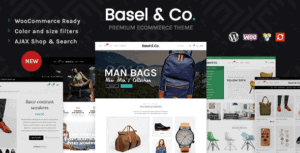


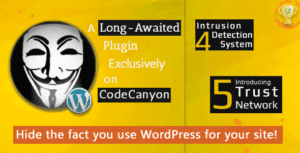

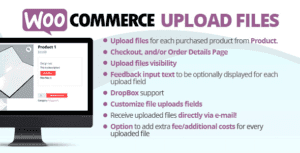
Pin Premium WordPress Theme is a Stylish and Responsive Pinterest-style Theme for Bloggers. Created with love using the latest HTML5 and CSS3 techniques with a validity code (both demos), completely responsive to look perfectly in all mobile devices, easily usable with any device as well as PCs. Responsive design optimized for tablets and smartphones (resize browser and hit refresh to check it out).
Some of the major features of Pin Theme are: Fly-Out Navigation for Mobile and Tablets ( this is a Highly Customisable Responsive Menu Plugin ), Masonry style / Grid Style / Pinterest Style, Full width & Boxed Style, 2 Navigation Menu, Unlimited Sidebars, Live Search, Thumbs Rating & Review System, Child Theme, Google Snippets, and a lot more. If you want to give your users the ability to create posts from the front-end area then Pin Theme is the perfect solution for you. It comes with a simple drag and drop interface for easy form building. Also, with the 1 click demo installation, you’ll have the same configuration for the Frontend Publishing forms you see in the demo.- Unlimited Forms
Create unlimited forms, each with its own settings and restrictions.
- Post Management
Allow users to view, edit and delete the content they have created.
- Instantly publish posts by
Administrator, Editor, Author, Contributor, Subscriber. The post submitted by these roles will be published instantly. You can check and choose the ones that will have this amazing feature, enabled.
- CopyScape Integration
Make sure every submission is completely unique by passing it through CopyScape.
- Email Notifications ( User )
Send thank you messages to contributors and get notified whenever a submission is made.
- Email Notifications ( Admin )
Send email notification to admin to get notified whenever a submission is made in order to approve the submissions or you can enable the Instantly publish posts option.
- Layered Security
Make sure only real users can submit content with the help of captchas and hidden nonce fields.
- Post Types
Quickly create forms for any post type. Custom taxonomies are also fully supported.
Create unlimited forms, each with its own settings and restrictions for every Fields.