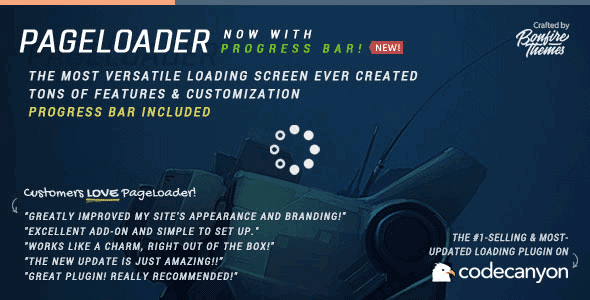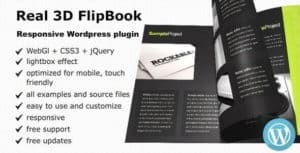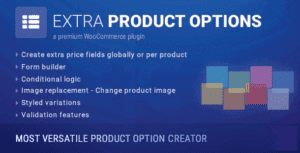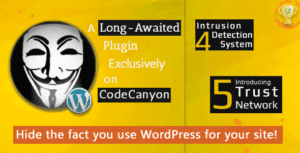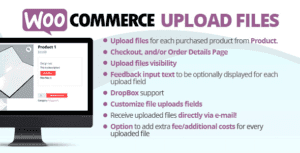PageLoader is a tremendously customizable WordPress loading screen and progression bar plugin. Add it to your theme as a simple loader or make use of it as a full-blown branding tool; the incredibly easy to use customization tools allow for both (and then some!).
It’s a fantastically lightweight and unobtrusive way to make your website more memorable.
PageLoader has a strong development history. As the plugin continues to grow and evolve, customers will continue to reap the value benefits through continuous free updates. And, needless to say, our much-praised support makes for happy customers.
Features
- WordPress loading bar and loading screen plugin
- Tremendously, easily customizable
- Add to any theme
- Actively developed
- Customize with real-time previews (Live Customizer integration)
- Very easy to use, just install-and-go
- Very lightweight
- WordPress Multisite compatible
- Thoroughly tried and tested:
- desktop, tablets, smartphones
- iOS, Android, Windows devices
- Chrome, Safari, Firefox, Edge, Internet Explorer, Opera
- Proven author with customer-praised support
- Lifetime free updates
Customization
- Loading/progress bar:
- Optionally disable
- Customize placement (top or bottom of screen, or below loading icon/image)
- Customize bar thickness, width and padding
- Customize bar and bar background colors (gradient option also available)
- Optionally disable on touch devices
- Optionally disable all other elements and display the progress bar only
- Optionally slide/fade in loading elements upon loading screen appearance
- Loading icon/image:
- Use one of 10 included icons or..
- ..upload your own loading image or enter image URL (animated or static)
- Add custom ALT text
- Customize icon color
- Customize icon size (4 settings)
- Apply animations to loading icon/image:
- Rotating animation (clockwise or counterclockwise)
- Fade-in/out pulsing animation
- 4 animation speeds (slow, medium, fast, disabled)
- On load start, blur and/or fade-in loading icon/image
- Upon load completion, fade or zoom out loading icon/image
- Secondary loading indicator (indicate loading progress when displaying a static image for example, color customizable)
- Optionally hide loading icon/image entirely
- Loading text:
- Enter any loading text (or nothing at all)
- Support for up to 3 loading texts, to be shown at random on each page load
- Customize loading text color
- Customize font size
- Use theme font
- If no loading sentence is used, unload GoogleFonts
- Animated loading dots:
- Optionally display additional loading indicator dots below loading icon/image
- Customize color
- Apply custom scaling
- Background:
- Fade-out or slide-out (control direction, scaling, speed)
- Customize background color
- Customize background color transparency for see-through effect
- Upload background image (set as pattern or full size)
- Customize background image transparency for see-through effect
- Close function safeguard
- If loading takes too long, a helpful message with a close function appears. This is very useful if something prevents a page from finishing loading (unresponsive embedded content from a third-party, for example)
- Set custom appearance timing
- Enter custom text
- Customize color
- Optionally add post-load animation to content upon load completion
- Customize animation speed
- Customize slide-in animation direction and distance
- Customize scaling animation
- Customize opacity of element(s) the animation is applied to
- Target entire site body or specific elements only (a blog post’s title and content, for example)
Other settings
- Unstyled widget location
- Optionally display once-per-session
- Optionally set custom delay for loading screen disappearance
- Optionally disable loader on specific posts/pages
- Optionally show loading screen on touch devices only
- Optionally show loader on homepage only (great for welcome screen behavior)