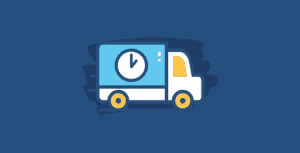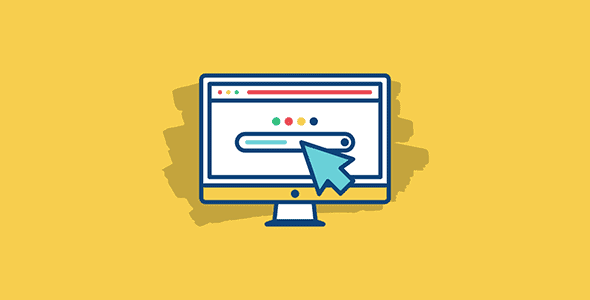
Pro Items
Developer: Fernando Acosta
Version: 1.8.5 report oudated
Updated: 11 April 2025
File status: Original
File name: wc-shipping-calculator-improvements-1.8.5.zip
You might want to install and activate this item first: Fernando Acosta Activator
Otimização na calculadora de frete do Carrinho (deixar apenas CEP) 1.8.5
The way it should be: let your customers calculate shipping costs with zip codes only. No unnecessary default fields. If... read more
0 users like this.
You don't have a valid membership to download this item. Purchase one here.