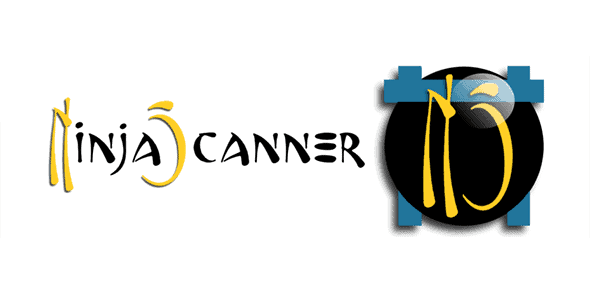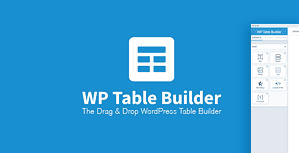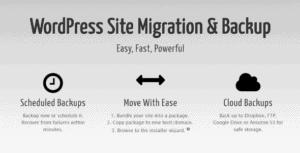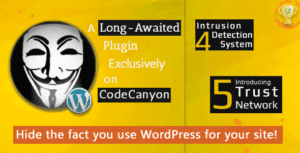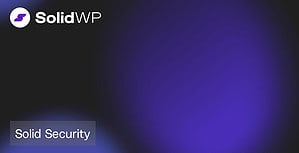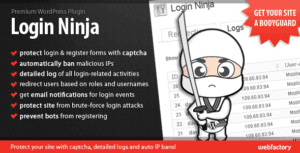A LIGHTWEIGHT, FAST AND POWERFUL ANTIVIRUS SCANNER FOR WORDPRESS.
NinjaScanner is a lightweight, fast and powerful antivirus scanner for WordPress which includes many features to help you scan your blog for malware and virus.
FEATURES
- File integrity checker.
- File comparison viewer.
- Exclusion filters.
- File snapshot.
- Database snapshot.
- Anti-malware/Antivirus.
- Sandbox for quarantined files.
- Ignored files list.
- Google’s Safe Browsing Lookup API.
- Background scans.
- Scheduled scans (Premium).
- WP-CLI integration (Premium).
- Debugging log.
- Email report.
- Integration with NinjaFirewall (WP and WP+ Edition).
- Multi-site support.
- Contextual help.
- And many more…
FILE INTEGRITY CHECKER
The File Integrity Checker will compare your WordPress core files as well as your plugin and theme files to their original package. Its File Comparison Viewer will show you the differences between any modified file and the original. You can also
add your Premium themes and plugins to the File Integrity Checker. Infected or corrupted files can be easily restored with one click.
FILE SNAPSHOT
The File Snapshot will show you which files were changed, added or deleted since the previous scan.
DATABASE SNAPSHOT
NinjaScanner will compare all published posts and pages in the database with the previous scan and will report if any of them were changed, added or deleted.
ANTI-MALWARE SIGNATURES
You can scan your blog for potential malware and virus using the built-in signatures. The scanning engine is compatible with
Linux Malware Detect LMD (whose anti-malware signatures are included) and with some
ClamAV signatures as well. You can even
write your own anti-malware signatures.
NINJAFIREWALL INTEGRATION
If you are running our
NinjaFirewall (WP or WP+ Edition) web application firewall plugin, you can use this option to integrate NinjaScanner into its menu.
FAST AND LIGHTWEIGHT SCANNER
NinjaScanner has strictly no impact on your database. It only uses it to store its configuration (less than 1Kb). It saves the scan data, report, logs etc on disk only, makes use of caching to save bandwidth and server resources. It also includes a Garbage Collector that will clean up its cache on a regular basis.
BACKGROUND SCANS
Another great NinjaScanner feature is that it runs in the background: start a scan, let it run and keep working on your blog as usual. You can even log out of the WordPress dashboard while a scanning process is running! You don’t have to wait patiently until the scan has finished. Additionally, a scan report can be sent to one or more email addresses.
SANDBOX FOR QUARANTINED FILES
When moving a file to the quarantine folder, NinjaScanner can use a testing environment (a.k.a. sandbox) to make sure that this action does not crash your blog with a fatal error. If it does, it will warn you and will not quarantine the file. It is possible (but not recommended) to disable the sandbox.
ADVANCED SETTINGS
NinjaScanner offers many advanced settings to finely tune it, such as exclusion filters, selection of the algorithm to use, a debugging log etc.
PRIVACY POLICY
Your website can run NinjaScanner and be 100% compliant with the
General Data Protection Regulation (GDPR):
We, the authors, do not collect, share or sell personal information. We don’t track or profile you. Our software does not collect any private data from you or your visitors.
PREMIUM FEATURES
Check out our
NinjaScanner Premium Edition
- Scheduled Scans: Don’t leave your blog at risk. With the scheduled scan option, NinjaScanner will run automatically hourly, twice daily or daily.
- WP-CLI Integration: Do you own several blogs and prefer to manage them from the command line? NinjaScanner can nicely integrate with WP-CLI, using the
ninjascanner command. You can use it to start or stop a scanning process, view its status, its report or log from your favourite terminal, without having to log in to the WordPress Admin Dashboard.