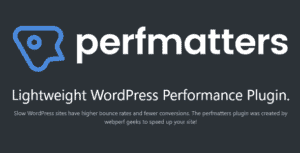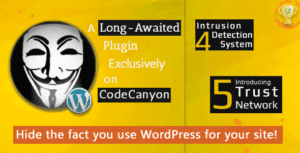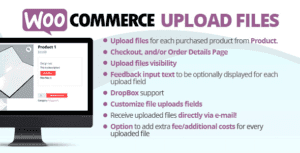Pro Items
Developer: WebFactory
Version: 5.52 report oudated
Updated: 26 March 2023
File status: Activated but some features won't work without a valid API token or license key.
File name: google-maps-widget-pro-5.52-nulled.zip