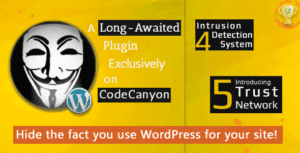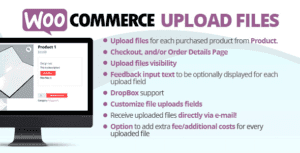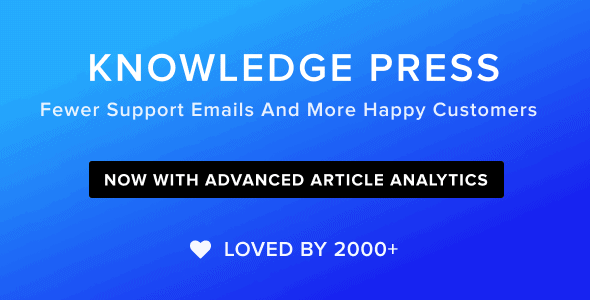
Pro Items
Developer: PressApps
Version: 4.3.2 report oudated
Updated: 11 February 2019
File status: Original
File name: themeforest-knowledge-base-theme-helpdesk-wiki-faq-wordpress-theme-4.3.2.zip
knowledge base 4.3.2 Helpdesk | Wiki | FAQ WordPress Theme
Decrease support emails and increase customer happiness with the self-service knowledge base. WHAT IS KNOWLEDGEPRESS KnowledgePress WordPress theme helps you... read more
1 users like this.
You don't have a valid membership to download this item. Purchase one here.