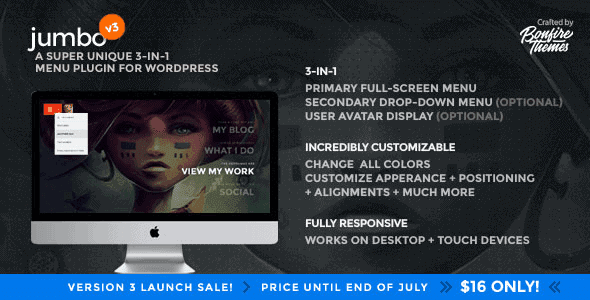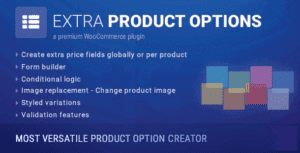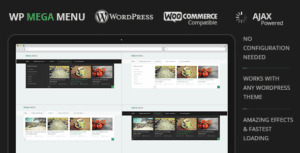Jumbo is a WordPress menu plugin that you can add to any theme, and it comes with a bit of a unique twist. Next to allowing you to build a bold, memorable and fully responsive full-screen menu, you can also create an optional, secondary drop-down menu.
Furthermore, you can set up a Gravatar image that will appear right next to the highly-visible menu buttons (a non-Gravatar image can be used as well), linking to any page you wish. For example, you can direct it to a custom profile or an ‘about me’ page that you’ve created (great for owners of personal blogs) but ultimately its use is up to you.
Thanks to its extensive customization possibilities, Jumbo is also suitable for essentially any site. Nest to choosing between a standard vertical or a column-based full-screen menu, you can also make substantial customizations like change all colors, add a background image, re-position different elements, change the menu appearance speed, direction and much more. As can be seen from the few examples and details on this page, you can end up with results that look and feel vastly different.