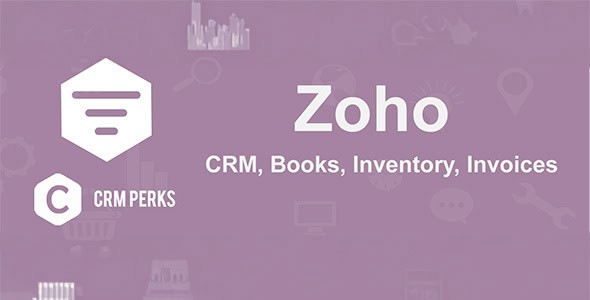
Pro Items
Developer: CRM Perks
Version: 1.5.6 report oudated
Updated: 05 May 2025
File status: Original
File name: woo-zoho-crm-perks-pro-1.5.6.zip
We are working on pending support tickets. Thanks all for your patience! Dismiss
Skip to content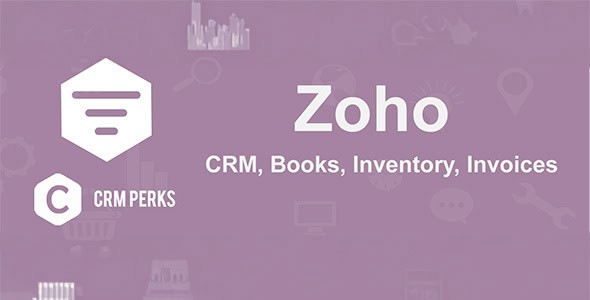
Share your brand story or your company’s history with an outstanding timeline design using the
Power up your WordPress website with the superpowers of custom post types. Register new custom
Instantly Fix 2 Most Overlooked SEO Issues: Redirections & 404 Errors
Not Everyone Knows The Best Way To Avoid These Mistakes
An Efficient Way To Increase Sales Are Gift Cards
Use The Reviews To Improve Your Products Sales
Simple Way To Ensure Constant Earnings Is Selling Products Under Subscription
Premium Version. Following features are available in Premium version only.WooCommerce Zoho Integration
- Add WooCommerce Order Items to Zoho.
- All Zoho modules like Invoices, Customer Payments, Estimates, Credit Notes, Recurring Invoices, custom modules etc.
- Zoho Custom fields.
- Zoho Phone Number fields.
- Select Zoho Object Layout.
- Add a lead to campaign in Zoho CRM.
- Assign owner to any object(Contact, lead , account etc) in Zoho CRM.
- Assign object created/updated/found by one feed to other feed. For example assigning a contact to a custom Zoho object.
- Track Google Analytics Parameters and Geolocation of a WooCommerce customer.
- Lookup lead’s email and phone number using popular email and phone lookup services.
After click Download button above, you’ll get woo-zoho-crm-perks-pro-1.5.6.zip. Normally, you have to unzip woo-zoho-crm-perks-pro-1.5.6.zip, then find the installable sub-zip to upload to your server or your Wordpress admin area. But there are times you don’t have to do that if there is no sub-zip files inside woo-zoho-crm-perks-pro-1.5.6.zip, e.g there is only one folder inside woo-zoho-crm-perks-pro-1.5.6.zip.