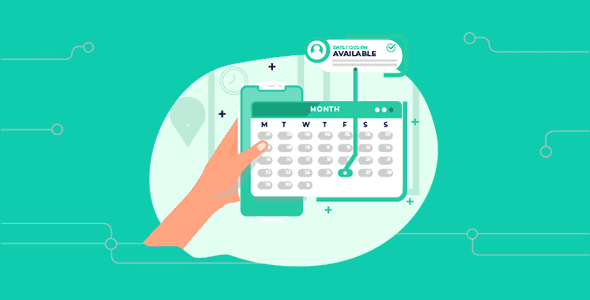
Pro Items
Developer: WPExpertsw
Version: 2.1 report oudated
Updated: 08 March 2023
File status: Original
File name: gravity-forms-booking-premium-2.1.zip
We are working on pending support tickets. Thanks all for your patience! Dismiss
Skip to content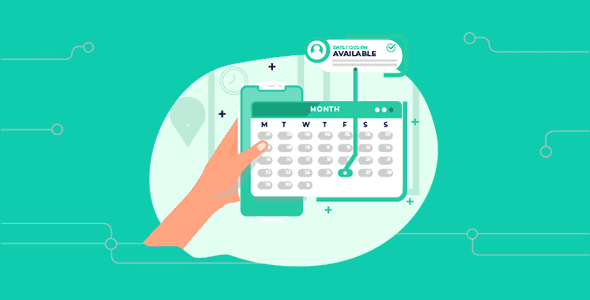
Turn on site’s high speed to be attractive for people and search engines.
Supercharge your website with powerful functionality!
We developed the perfmatters plugin with simplicity in mind. We use all of these optimizations
Client Portal integrates with WordPress to help you manage your client projects… without the bulky
Responsive Grid Addon For Visual Composer
WPBakery Page Builder (Visual Composer) Clipboard allows you to copy/cut and paste single content elements
Sell access to sites within a multisite network.
integrate Gravity Forms with Highrise, a flexible contact management tool
No more missed appointments or complaints from customers.
Both the administration and the staff have access to the pricing policy. Staff can also change the status of accepted, canceled, and visited.
Admins can now schedule appointments for the entire day. Assistive and worldwide appointments are offered.
Calendar Gradient for the background where admins can modify the color of the calendar text.
Gravity Bookings is easy to install and configure in a WordPress based website.
Give the booking form a look that best suits your business’s identity.
All types of appointment data can be exported in CSV & PDF file format.
Customers can select any ‘service category’ for an appointment from the list of services.
Display multiple payment gateway options for your customers.
Booked Appointments can be seen in a calendar or list view.
Holidays or days-off can be marked to alert customers about the business or staff members.
Send an email notification to the client once the appointment has been confirmed.
Add unlimited booking rules, including staff count, services categories, and their time slots.
Gravity Bookings premium plugin has multi-step forms functionality as well. Admin can display appointment booking forms for clients in steps format.
Gravity Bookings plugin is 100% mobile responsive. Clients can manage their appointment booking, using mobile phones and tablets.
Gravity Bookings supports RTL (Right-to-Left) text functionality too. Clients that use RTL languages can also book their appointment easily.
Gravity Bookings plugin is compatible with Gravity Forms Preview Addon. Clients can preview their forms live before submission.
Give your users the power to add their appointment details to Google Calendar instantly.
Synchronize your appointments on Gravity Forms Bookings with Google Calendar to add new information and stay updated.
Create booking forms for global service-based businesses.
Set and manage time zones for employees (local and global).
Display multiple dates across the calendar to show on and off time during holidays.
Define a start and end time to auto-generate booking slots for your event.
Schedule breaks by adding them to any space available in the calendar.
Users have the option to book multiple time slots simultaneously.
It allows you to create rules to display or hide the field based on other fields' specific values.
After click Download button above, you’ll get gravity-forms-booking-premium-2.1.zip. Normally, you have to unzip gravity-forms-booking-premium-2.1.zip, then find the installable sub-zip to upload to your server or your Wordpress admin area. But there are times you don’t have to do that if there is no sub-zip files inside gravity-forms-booking-premium-2.1.zip, e.g there is only one folder inside gravity-forms-booking-premium-2.1.zip.