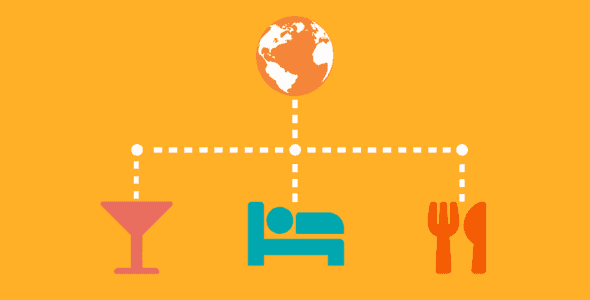
Geek Items
Developer: GeoDirectory
Version: 2.3.12 report oudated
Updated: 31 July 2025
File status: Original
File name: geodir-custom-posts-2.3.12.zip
We are working on pending support tickets. Thanks all for your patience! Dismiss
Skip to content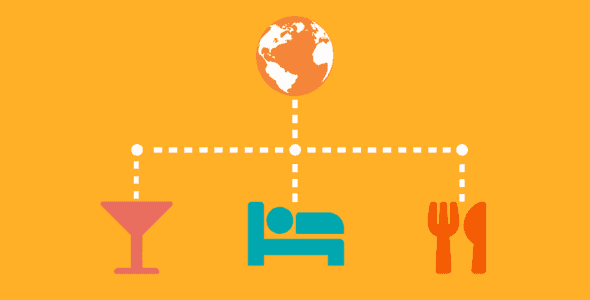
The GeoDirectory Events Tickets Marketplace extension allows you to easily sell event tickets on your
Knowhere Pro is most complex directory WordPress theme that covers the following niches: restaurants, cafes,
Visual Composer Drag & Drop Page Builder Plugin Included for FREE! This awesome Drag &
Auto Showroom Theme is clean and modern design which is useful for Car Dealer, Auto
After click Download button above, you’ll get geodir-custom-posts-2.3.12.zip. Normally, you have to unzip geodir-custom-posts-2.3.12.zip, then find the installable sub-zip to upload to your server or your Wordpress admin area. But there are times you don’t have to do that if there is no sub-zip files inside geodir-custom-posts-2.3.12.zip, e.g there is only one folder inside geodir-custom-posts-2.3.12.zip.