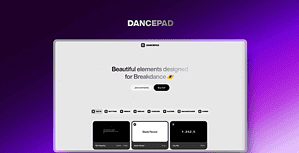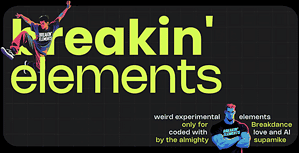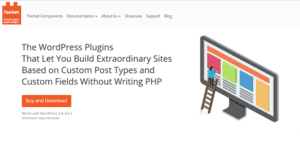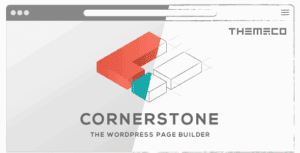Pro Items
Developer: Elements Hive
Version: 1.7.0 report oudated
Updated: 14 October 2025
File status: Activated. No extra steps are needed.
File name: elements-hive-for-breakdance-pro-1.7.0.zip
You might want to install and activate this item first: Breakdance – Website Builder for WordPress