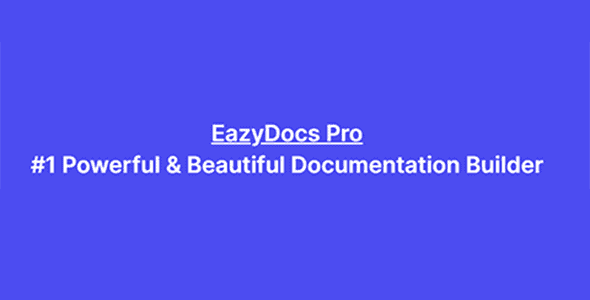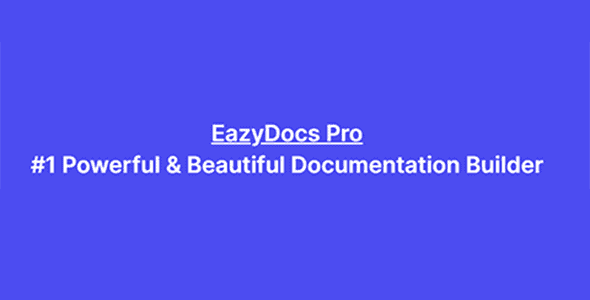EazyDocs assists you in creating great looking documentation for your products in a easy and quick way. Site operators can create & manage detailed, hierarchical documentation in the WordPress admin. You get all the power of WordPress to create/add new docs, tags, organize with ordering your documentation. EazyDocs makes browsing and creating advanced documentation easy and user-friendly.
REASONS TO CHOOSE EAZYDOCS
- Beautiful Custom Admin UI: You get all the power of WordPress to create/add new docs, tags, organize with ordering your documentation. EazyDocs makes browsing and creating advanced documentation easy and user-friendly.
- No Limitation: There is no limit on creating docs. You can create Unlimited Knowledge base for your products.
- Live Customizer: Set it and see the changes instantly. The Docs archive page, Doc single page layouts can be customized via the WordPress live customizer panel.
- Related Articles: Sometimes readers might be interested to read the Related articles. You can display the Related Articles at the bottom of the Single Doc page to let the readers read articles they interested in.
- Look Beautiful by Default: EazyDocs offers a modern design that will style your docs and make it look professional without any design skills. Need to customize it? No problem, you’ll find several customizable options to reflect your brand.
- Designed for Reader: We designed EazyDocs for the readers, optimizing not for page views or engagement — but for reading.
- SEO Optimized: EazyDocs is SEO ready right from the first line of code.
- Integrated Schema: EazyDocs is coded out of the box valid schema markup and Google structured data.
- Sticky Sidebars: Make the sidebars to follow you as you scroll and show the important content.
- Multilingual/RTL Ready: EazyDocs is translation ready & WPML compatible. Build your website in any language – even in an RTL one!
- Responsive & Retina Ready: EazyDocs is 100% responsive to make your Knowledge base look beautiful and effective on all major devices.
- On Demand Asset Loading: Loading only necessary css, javascript assets on the EazyDocs pages and will not load our assets on other pages of your website.
- Reading Assistant Tools: There are available some important tools for better reading experience. Font Size switcher, Print option, TOC are developed for a consistent reading experience.
- Simple Navigation: The tree view navigation helps readers to visualize the full structure of your doc. Helping them to move from one category to another easily.
STRUCTURED LIVE SEARCH RESULTS
The EazyDocs search is designed to provide relevant search results at every level. Its structured layout gives the users more context to understand the product.
READ TIME, VIEWS COUNT
Let the readers know the total read time and the total views count of an article (ex: 2 Minutes to read) to let them know how popular an article.
GET FEEDBACK FROM REAL VISITORS
Get feedback easily, so you can efficiently develop and refine your knowledge base articles. Feedback helps you understand what content visitors find useful and engaging. Make your knowledge base more effective by identifying and refining unhelpful articles.
RECENTLY VIEWED ARTICLES
No need to memorize or remember the last viewed articles by the user. They can see and visit their recently visited articles at the bottom of doc single page
ADVANCED CUSTOMIZATION OPTIONS
Customize documentation pages from settings or even add shortcode, Customizer, and more to get the full authority to make it stand out for your visitors.