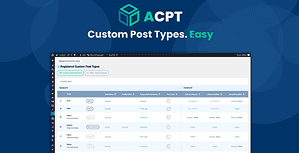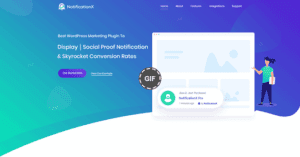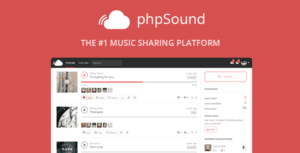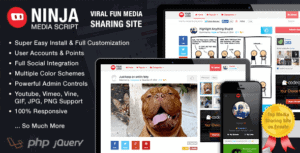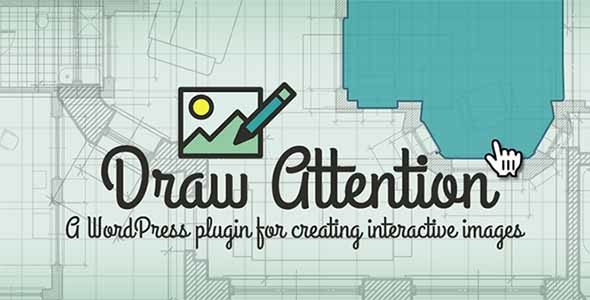
Exclusive Items
Developer: nsqua.red
Version: 3.0.30 report oudated
Updated: 11 September 2025
File status: Activated. No extra steps are needed.
File name: draw-attention-pro-3.0.30.zip
draw attention pro 3.0.30 WordPress Plugin for Interactive Images
Highlight different areas of an image and attach more information to each area. Add an image, text, headline, shortcode, gallery,... read more
4 users like this.
You don't have a valid membership to download this item. Purchase one here.