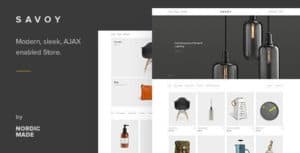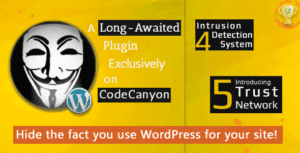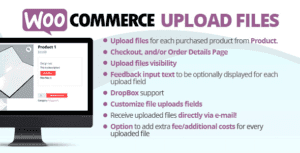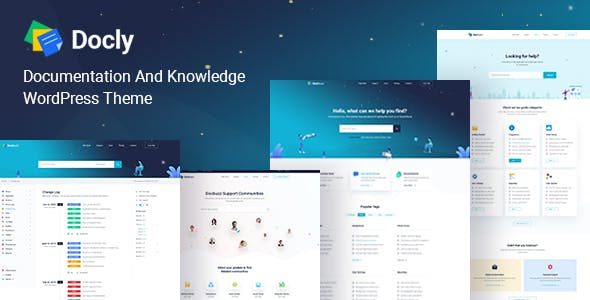
Pro Items
Developer: CreativeGigs
Version: 2.2.0 report oudated
Updated: 27 November 2025
File status: Original
File name: themeforest-docly-documentation-and-knowledge-base-wordpress-theme-with-bbpress-helpdesk-forum-2.2.0.zip
docly 2.2.0 Documentation And Knowledge Base WordPress Theme with bbPress Helpdesk Forum
Docly is a powerful, responsive, and high-performance online documentation WordPress theme that can assist you quickly develop your next product’s documentation.... read more
4 users like this.
You don't have a valid membership to download this item. Purchase one here.