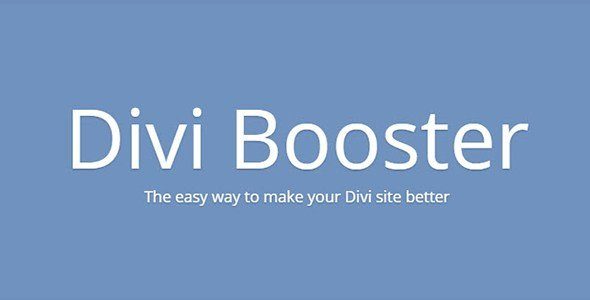
Pro Items
Developer: Divi Booster
Version: 4.12.1 report oudated
Updated: 20 November 2025
File status: Activated. No extra steps are needed.
File name: divi-booster-4.12.1.zip
We are working on pending support tickets. Thanks all for your patience! Dismiss
Skip to content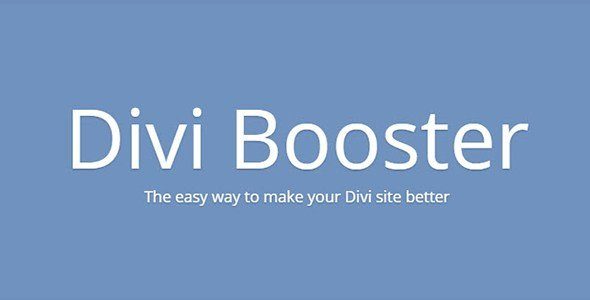
WP Table Builder is a drag and drop table builder plugin for WordPress. It’s insanely
Supercharge your website with powerful functionality!
Responsive Grid Addon For Visual Composer
After click Download button above, you’ll get divi-booster-4.12.1.zip. Normally, you have to unzip divi-booster-4.12.1.zip, then find the installable sub-zip to upload to your server or your Wordpress admin area. But there are times you don’t have to do that if there is no sub-zip files inside divi-booster-4.12.1.zip, e.g there is only one folder inside divi-booster-4.12.1.zip.