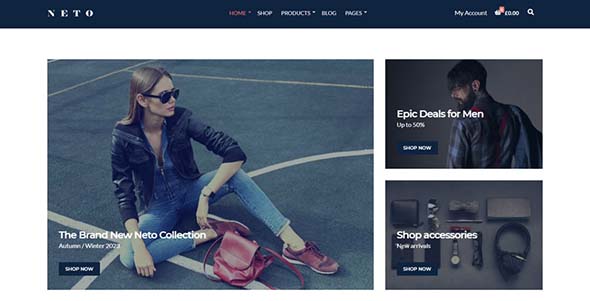
Lite Items
Developer: CSSIgniter
Version: 1.1.1 report oudated
Updated: 25 October 2024
File status: Original
File name: ignition-neto-1.1.1.zip
Instruction: Install CSSIgnite... read more
We are working on pending support tickets. Thanks all for your patience! Dismiss
Skip to content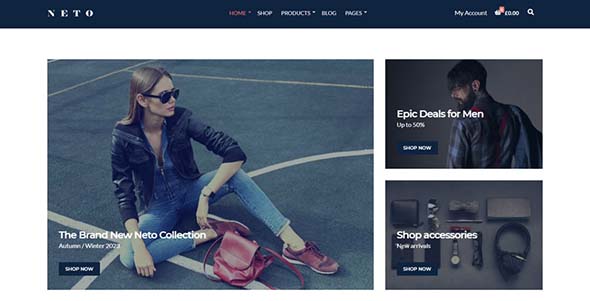
A WordPress theme for DJs, Solo artists, Bands, Collectives, Club Owners, Music Producers, Event Producers
Korina is an easy to configure WordPress theme for bars, restaurants & cafés. Reflect your
You should focus on what you do best. Taking amazing photos. Need to put a
An Amazon-inspired WooCommerce theme for WordPress. Highly customizable, easy to use and fully responsive. Tight
Looking for a flexible theme for your Cafe / Bar / Restaurant business? Look no
Not Everyone Knows The Best Way To Avoid These Mistakes
An Efficient Way To Increase Sales Are Gift Cards
Use The Reviews To Improve Your Products Sales
Simple Way To Ensure Constant Earnings Is Selling Products Under Subscription
Neto is a classic multipurpose WooCommerce theme. It’s fast loading and feature-rich to create an online store. With dozens of customization options, Neto makes it easy for you to set up an eCommerce shop. It supports the new block editor and premium page builders like Elementor for customization.
Sell clothing, accessories, jewelry and anything fashion and style related with the power of the number one eCommerce plugin for WordPress.
The theme is crafted with great care for compatibility with the WooCommerce ecosystem and its powerful plugins. Adding your favorite feature is only a matter of enabling your favorite plugin.
The theme was built and tested on real mobile devices to make sure it will offer the best online shopping experience to your customers on the go.
Dozens of color options are available to you via the WordPress Customizer to help you create the perfect color scheme that matches your style and online brand.
Toggle the shop's filters and widgets, or display them permanently on either side of your product listing, modify the appearance of the single product gallery and more to achieve the ideal look for your online shop.
After click Download button above, you’ll get ignition-neto-1.1.1.zip. Normally, you have to unzip ignition-neto-1.1.1.zip, then find the installable sub-zip to upload to your server or your Wordpress admin area. But there are times you don’t have to do that if there is no sub-zip files inside ignition-neto-1.1.1.zip, e.g there is only one folder inside ignition-neto-1.1.1.zip.