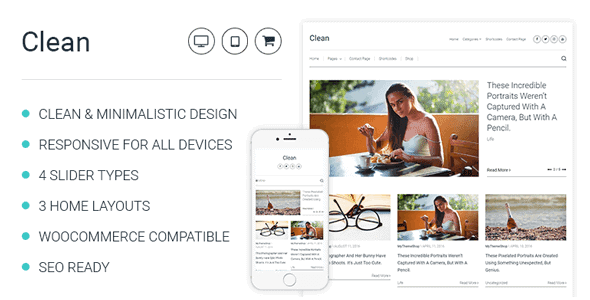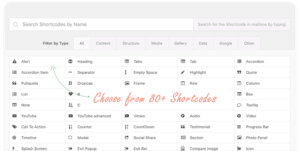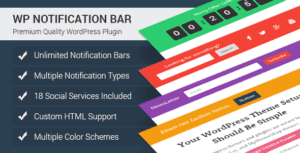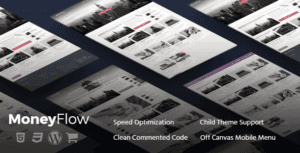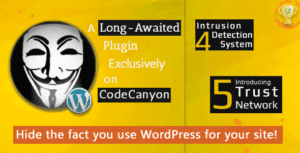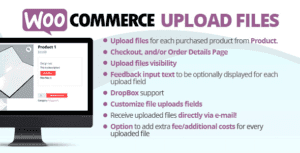Clean is clutter free, fast-loading and minimalistic WordPress theme that is ideal for building a spectacular blog.
Clean is highly customizable and fit for multiple niche blogs and online magazines. Clean is the ultimate multipurpose, minimalistic WordPress theme.
Clean is an elegantly designed minimalistic WordPress theme that is built for professionals who want clutter free sites with multiple customization options. Clean theme is perfect for blogs and online magazines and can be used literally in all niches. Clean theme is the best multipurpose clutter free WordPress theme.
Minimalistic WordPress Themes
Clean WordPress themes are useful for use in a wide range of niche sites. There are many benefits of using a clean WordPress theme for your next project.
The versatility and flexibility offered by minimalistic WordPress themes provide users with the best foundation for building a successful website.
Clean WordPress Theme
This is a supremely clean theme that is designed to deliver the best user experience and comes with powerful features. This clean theme is inherently responsive and is ideal for creating sites in multiple niches.
The Clean theme is suitable for personal, fashion, travel, food, technology sites and all other niche sites since its multipurpose.
Clean Theme Benefits
Clean theme is designed with a clutter free layout that is strikingly attractive. This minimalistic design will significantly improve the conversion of visitors to real customers. The following are the benefits of the Clean theme and reasons why you should consider using it:
- Clean theme is lightweight and with ultra-fast page load speed which is good for SEO.
- Excellent user experience guarantees you to rank better on Google.
- Fast Installation and update with the one-click install or update button.
- The content is easy-to-read, resulting in higher visitor’s engagement.
- Best social media optimization for you to increase your social media traffic.
- Advanced and easy-to-use theme options panel for quick customization.
- No coding skills or technical knowledge is required when setting up this theme.
- Clean theme is a great starter theme or framework for WordPress Developers.
4 Clean Theme Predefined Demos
Clean theme is carefully coded with clean code to deliver a fast loading speed and optimal SEO features. This Clean theme comes with four predefined demos that you can instantly install in with one-click install feature.
These are the predefined demos that come with the Clean theme:
- Clean Default – the default demo is ideal for webmasters looking for a fast loading clutter free WordPress theme to use in multiple projects. This default layout is fit for a broad range of niches since its highly customizable and easy to use.
- Clean Portfolio – the portfolio demo is a stylish and classy way to build a site to showcase your work and also publish content in an elegant style. Portfolio demo radiates an aura of elegance and is fit for personal, fashion, style and glamor themed sites.
- Clean Journal – this is a perfect demo for professional bloggers who want a completely clutter free and professional looking site that commands respect and grows to a niche authority. Every layout is displayed with pixel perfect precision and superb typography.
- Clean Landing Page – this is an impressive demo that lets you create a clean landing page on your site. You can add tons of features using the freely available shortcodes. It also supports WP Subscribe Pro which can be a great option of creating a beautiful squeeze page on your site.
Quick Features of Clean WordPress Theme
The Clean Theme is designed with the users in mind and has been carefully crafted to ensure it delivers the best user experience. The Clean theme is also powerfully driven by a clean-coded framework that comes with lots of customizable options. The following are the best features of the Clean Theme:
- Clean and Minimalistic Design
- 4 slider Types
- 3 Home Layouts
- Add Unlimited Buttons on Header
- Social Media Icons on Header
- Facebook Comments Support
- Shortcodes
- Off Canvas Mobile Menu
- WP Review Pro Compatible
- WP Subscribe Pro Compatible
- WP Mega Menu Compatible
- 12 Custom Widgets
- One Click Install & One Click Update
Clean Theme Options Panel
The Clean theme is fully customizable and comes with an excellent theme options panel that gives users the freedom to change any settings on the theme. The following are the theme options available on the Clean theme:
General Settings
- Upload A Logo Image
- Add a Favicon
- Upload Touch Icon Mobile Devices
- Add a Metro Icon
- Enter Twitter Username
- FeedBurner URL Option
- Add Code to the Header Section of the theme
- Add Code to Footer like Google Analytics code
- Choose From 4 Different Pagination Options
- Activate AJAX Quick Search Option
- Enable or Disable Responsiveness
- Enable Right To Left Language Support
- Enter Number of Products To Showcase in WooCommerce Shop
Import or Export Settings
- Import & Install Predefined Clean Theme Demos
Theme Typography Settings
- Advanced Typography Options
Performance Settings
- Enable or Disable Prefetching
- Lazy Load Enable or Disable to slow loading of images
- Enable Async JavaScript
- Remove ver Parameters
- Enable or Disable the Optimize WooCommerce Scripts Option
Styling Settings
- Choose a Color Scheme
- Choose either of the Two Side Layout Styles – Left Sidebar or Right Sidebar
- Set Site Background Color, Image Options
- 63 Background Patterns, Choose Gradient or Upload Own Image Options
- Enable or Disable Parallax Effect
- Add Custom CSS
- Enable or Disable Lightbox on Images
Header Settings
- Enable or Disable Floating Navigation Menu
- Header Layout Drag and Drop Builder
- Enable or Disable Logo
- Show Top Navigation Menu
- Show Main Menu
- Enable or Disable Header Search
- Enable or Disable Header Social Icons
- Add Social Icons
- Show Header Custom Buttons
- Add Custom Buttons
- Set Logo Section Background Color, Pattern or Custom Image
- Main Background Color, Pattern or Image
Footer Settings
- Enable or Disable Footer Widgets
- Footer Layout Selector 3 or 4 Widgets Layout
- Choose Footer BG Color, Pattern or Custom Image Upload
- Enable or Disable Parallax Effect
- Copyrights Text – Replace MyThemeShop Footer Link
Homepage Settings
- Select Homepage Layout
- Enable or Disable Slider
- Select Slider Categories
- Choose Slider Number of Posts to Display
- Choose Slider Types
- Add Custom Slider Option
- Choose Featured Categories
- Enable or Disable Homepage Post Meta Info
- Enable or Disable Homepage Posts Categories
Single Post Settings
- Single Post Layout Selector
- Choose Meta Info To Show
- Enable or Disable Total Number of Post Views
- Enable or Disable Post Like Button
- Show Post Featured Image
- Enable or Disable Breadcrumbs
- Enable or Disable Facebook Comments
- Set Facebook Comment App ID
- Enable or Disable Highlight Author Comments
- Enable or Disable Date in Comments
Social Settings
- Social Sharing Buttons Position Selector
- Enable Social Sharing Buttons on Pages
- Enable or Disable Social Buttons Builder Drag and Drop
Ad Management Settings
- Below “Post Title” Ad Slot
- Show Ads After X Days
- Below “ Post Content “ Ad Slot
- Show Ads After X Days
Sidebar Settings
- Add Custom Sidebars
- Choose Sidebar for Homepage
- Choose Sidebar for Single Post
- Choose Sidebar for Single Page
- Choose Sidebar for Archive
- Choose Sidebar for Category Archive
- Choose Sidebar for Tag Archive
- Choose Sidebar for Date Archive
- Choose Sidebar for Author Archive
- Choose Sidebar for Search
- Choose Sidebar for 404 Error
- Choose Sidebar for Shop Pages
- Choose Sidebar for Single Product
Translation Settings
- Enable Translation Panel
- Create and Download Translation File
Support Settings
- Copy Data for Support Request
- Open Support Ticket
Nothing improves your website usability than a professionally designed clean and minimalistic WordPress theme. With the Clean theme, your visitors become more responsive to the great visual appeal and eventually reward you with high trust!
Clean Theme is also fully optimized for the best ads placement and comes with an inbuilt ad management system that you will like. You should consider using the Clean theme to build a high ranking site that turns into a successful business.