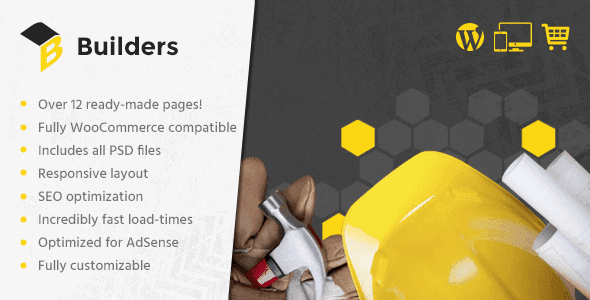
Pro Items
Developer: MyThemeShop
Version: 1.3.14 report oudated
Updated: 27 February 2022
File status: Original
File name: mts-builders-1.3.14.zip
Instruction: Create and login ... read more
We are working on pending support tickets. Thanks all for your patience! Dismiss
Skip to content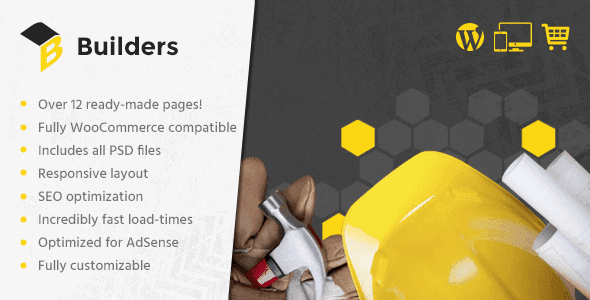
Build Beautiful Posts & Pages With a Live Preview To Make Your Posts Look Better
Custom Notifications and Alerts Plugin for WordPress
Premium WordPress Plugin To Add Polished, Responsive & Modern Quizzes To Your Blog!
Modern and Professional WordPress Blog Theme for Bloggers Who Are Serious About Making Money Online
User friendly construction theme
ReConstruction WordPress Theme is fully Responsive, Retina Ready and Easy to customize. ReConstruction is a
Show off your work with this easy-to-customize and full-featured WordPress Theme. When purchasing this theme,
Best WordPress Theme For Construction Websites, Architectural Firms, & Building Freelancers
Builders is the perfect, specialist theme for blogs and websites in the construction industry. Impress future clients with a professional and polished theme with endless functionality!
Builders is a theme that’s designed specifically for the construction industry. Whether you sell tools or services, you’ll be able to attract more customers with a stunning site design and smart layout. Pick a site that’s built for your business!
Builders theme is one of our unique and multi-purpose themes that you can use to create any type of website, regardless of what business you are in.
It has so many options to create almost any type of page you might need. It comes with 12 different pages with unique layouts. It has a lot of choices for customizing the homepage like; tabbed section, team stats section, services section, our work section and so many others.
To further customize your website, a unique slider is available for you to use. There are customizable header options offered as well.
Tabbed section for your projects ensures that your work is right there for the world to see.
Company stats section shows what your business is upto and what you have done so far. There is a “Why Us” section available on the homepage so you can convince your prospects why your company is a good choice.
Whether you are a one-man-show or have a team backing you – a “Who We Are” section helps you tell the world who is involved in your venture. It adds a rather personal touch to your website.
If you had ever wanted to convince the world to take an interest in your company, you would appreciate the inclusion of a testimonials section. It helps you showcase customer comments, so others know that you mean business.
Below, see the whole list of options available in the Builders theme.
– Upload Your Logo – Add a Favicon – Touch Icon for Mobile Devices – Add a Metro Icon – Field for Twitter Username – Feedburner URL Option – Field for Adding Code in Header Section – Footer Code Option – Activate/Deactivate AJAX Quick Search – Enable/Disable Responsiveness – Enter Number of Products To Show
– Enable or Disable Prefetching – Lazy Load Enable/Disable – Enable Async JavaScript – Remove ver Parameters – Optimize WooCommerce Scripts
– Color Scheme Selector – Left or Right Sidebar Selection – Unlimited Site Background Color Options – 60 BG Image Options or Add Your Own – Parallax Effect for BG Images – Add CSS in Custom CSS Field – Enable and Disable Lightbox Option
– Header Background Options – Parallax Effect for Header Background – Enable Floating Navigation Menu – Show Primary Menu – Show Secondary Menu – Show Logo – Top Navigation Background Selector – Top Navigation Text Color – Enable Top Navigation Description – Enable Top Navigation Tagline – Show Social Buttons in Header – Enter Twitter Username – Use Facebook Link – Option for Google Plus – Add Contact Info Item – Contact Info Title Color – Contact Info Tagline Color – Main Navigation Background – Gradient Selector for Main Navigation Background – Enable Parallax for Navigation BG – Sub Header Background Selector – Choose a Color for Subheader Title.
– Enable or Disable Footer Widgets – Select 3 or 4 Column Widget Layout – Choose BG Color for Footer Widget – Show or Hide Social Icons – Add Social Icons – Section for Copyrights Text – Select Copyright Background
– Select Layout for Homepage – Homepage Layout Builder – Homepage Slider Option – Choose Slider Category – Choose Number of Posts for Slider – Add a Custom Slider – Enable “Request a Quote” Section – Quote Section Background – Quote Section Heading – Quote Heading Color – Quote Button Background Color – Button Text – Quote Button Link – “Our Work” Section Background – “Our Work” Heading Color – “Our Work” Content Color – “Our Work” Section Heading – “Our Work” Posts – Tabs Section Background – Tabs Active Color – Tabs Inactive Color – Tab Bar Background With Parallax Option – Tabs Order Selector – “Company Stats” Section Background With Parallax Option – “Company Stats” Heading Color – “Company Stats” Content Color – “Company Stats” Section Heading – “Company Stats” Counter – “Why Us” Background – “Why Us” Heading Color – “Why Us” Content Color – “Why Us” Section Heading – “Why Us” Posts – “Who We Are” Section Heading – “Who We Are” Section Image With Text Option – “Who We Are” Button Text – “Who We Are” Link Option – Testimonial Section Background – Testimonial Heading Color – Testimonial Content Color – Testimonial Border Color – Testimonial Box Color – Testimonials Section Heading – Add New Testimonials – General Quote Background – General Quote Color – General Quote Text – Client & Partners BG Color – Client & Partners Heading Color – Client & Partners Borders Color – Client & Partners Section Heading – Client & Partners Add New Clients Option
– Blog Subheader – Blog Subheader Title – Choose from 2 Post Layouts on Blog Page – Select Featured Categories – Different Pagination Types – HomePage Post Meta Info – Single Post Subheader – Integrated Breadcrumbs – Single Post Layout – Meta Info Organizer – Highlight Author Comment – Turn off Date in Comments – Social Sharing Buttons Position – Enable Social Sharing Buttons on Pages – Social Media Buttons Orgaziner
– Below Post Title Ad – Show Ads After XX Days – Ad Section for Below Post Content
– Projects Section Title – Choose No. of Projects posts – Pagination Selector on Projects page
– Services Section Title – Choose No. of Services Posts – Pagination Selector on Services page – Add Brochures To Services Widget Area
– Create Custom Sidebars – Choose Sidebar for Homepage – Create Single Post Sidebar – Choose Sidebar for Single Pages – Create “Archive Page” Sidebar – Tag Archive Sidebar Selection – Date Archive Sidebar Selection – Different Sidebar for Author Archive – Different Sidebar for Search Pages – Sidebar for 404 Error Page – Different Sidebar for Shop Pages – Create a New Sidebar for Single Product Pages
– Advanced Typography Options – Choose from 630+ Google Fonts – Import / Export Options Provided
After click Download button above, you’ll get mts-builders-1.3.14.zip. Normally, you have to unzip mts-builders-1.3.14.zip, then find the installable sub-zip to upload to your server or your Wordpress admin area. But there are times you don’t have to do that if there is no sub-zip files inside mts-builders-1.3.14.zip, e.g there is only one folder inside mts-builders-1.3.14.zip.