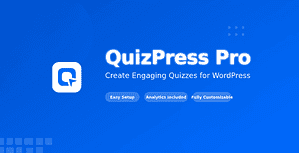Pro Items
Developer: reputeinfosystems
Version: 1.1 report oudated
Updated: 04 September 2025
File status: Original
File name: bookingpress-telegram-1.1.zip
You might want to install and activate this item first: BookingPress Pro