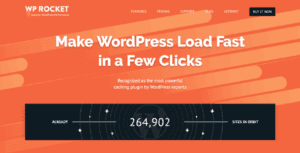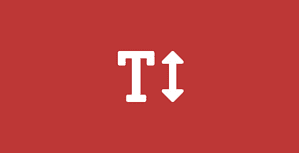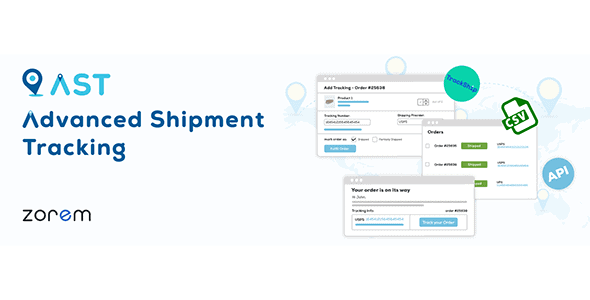
Pro Items
Developer: Zorem
Version: 4.8.6 report oudated
Updated: 18 November 2025
File status: Original
File name: ast-pro-4.8.6.zip
Advanced Shipment Tracking Pro for WooCommerce 4.8.6
Advanced Shipment Tracking Pro (AST) provides all you need to manage and automate the WooCommerce fulfillment workflow. Easily add tracking... read more
1 users like this.
You don't have a valid membership to download this item. Purchase one here.