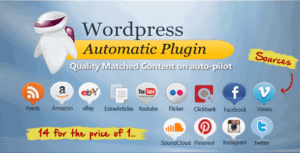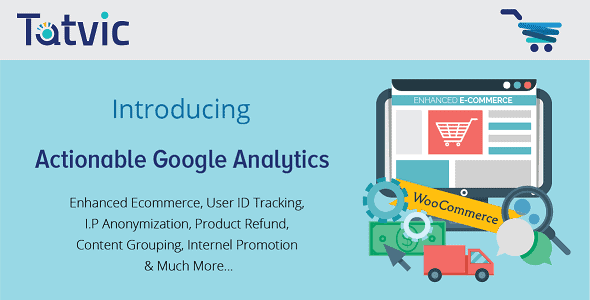
Pro Items
Developer: tatvic
Version: CC-V4.1.0 report oudated
Updated: 12 June 2021
File status: Activated. No extra steps are needed.
File name: codecanyon-actionable-google-analytics-for-woocommerce-wordpress-plugin-4.1.0-nulled.zip