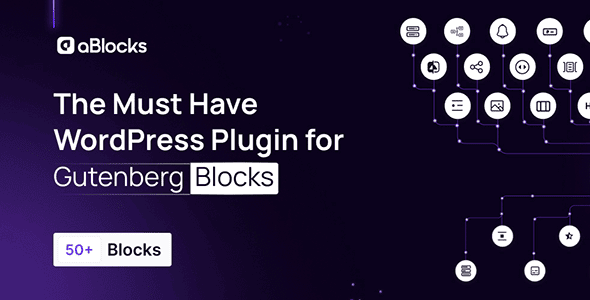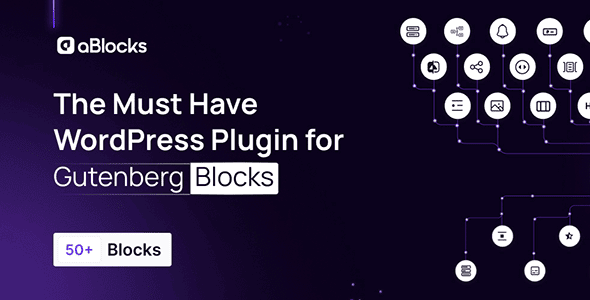aBlocks Pro is a Gutenberg-based website builder that gives you unmatched control over your WordPress website. Whether you’re building a blog, portfolio, eLearning, or eCommerce site, aBlocks offers a powerful collection of fully customizable Gutenberg blocks to make your content stand out.
With built-in form builder, you can easily create any type of website form—from login, registration, contact, and more. Plus, the demo importer provides a vast library of pre-designed patterns and templates, allowing you to kickstart your website effortlessly without starting from scratch.
Why aBlocks?
aBlocks offers a comprehensive collection of highly customizable Gutenberg blocks to elevate your WordPress website. Whether building a simple blog or a complex website, aBlocks provides the flexibility and control you need.
- Easy to Use: Intuitive controls make building with Gutenberg simple, even for beginners.
- Fully Customizable: Adjust everything from colors to animations to suit your design vision.
- Regular Updates: New blocks and features are added regularly to keep your website fresh.
- Responsive Design: All blocks are optimized for a flawless experience on any device.
Available Blocks
- Container: Design layouts with precision. Customize padding, margins, backgrounds (solid, gradient, or image), borders, and shadows.
- Heading: Create eye-catching titles with fully customizable typography, background colors, images, and text shadows.
- Paragraph: Add advanced text formatting options like line height, font family, and letter spacing. Customize with drop caps and background colors.
- Icon: Choose from a vast icon library. Customize size, color, background, and hover effects.
- Button: Create attention-grabbing buttons. Customize text, backgrounds, borders, and hover effects.
- Image: Showcase images with customizable alignment, borders, and lightbox effects.
- Spacer: Fine-tune your layout with adjustable spacers to control spacing between elements.
- Star Ratings: Display customizable star ratings for product reviews and testimonials.
- Divider: Separate sections with customizable dividers. Choose from solid, dashed, or dotted styles.
- Counter: Display animated counters with customizable start/end values, duration, and styling.
- Countdown: Create excitement with customizable countdown timers for special events.
- Video: Embed videos from YouTube, Vimeo, or your media library with customizable player controls.
- List: Create engaging lists with customizable bullet points, numbering, and icons.
- Toggle: Add collapsible content sections with customizable icons and animation speed.
- Accordion: Organize content with expandable accordion sections, perfect for FAQs.
- Tabs: Create tabbed content sections for easy navigation across multiple topics.
- Flip Box: Add dynamic flip boxes to reveal content on hover, enhancing user engagement.
- Image Comparison: Showcase before-and-after images with an interactive slider for easy comparison.
- Dual Button: Create multiple buttons with easy alignment options. Control button type, style, and layout for a tailored design.
- Carousel: Design any type of carousel with customizable transitions, autoplay settings, and seamless content display.
- Notice: Show alerts or messages with limitless customization, matching your design needs and user preferences.
- Table of Content: Generate an automatic, structured table of contents that improves page navigation and user experience.
- Map: Embed Google Maps or OpenStreetMap without an API key, with adjustable style, zoom, and markers.
- Social Share: Add social icons for sharing on platforms like Facebook and Twitter, with customizable styles.
- SVG Draw: Create animated SVGs with adjustable icon, color, and more for an engaging, visual touch.
- Coupon: Design coupons with customizable labels and copy buttons, styled to fit your brand.
- Content Timeline: Display events or milestones in a clean, customizable timeline format.
- Simple & Mega Menu: Customize your navigation with simple dropdowns or complex mega menus.
- Table Block: Create responsive, customizable tables to display data neatly, perfect for comparison charts, schedules, and more.
- Modal & Popup Builder: Create eye-catching modals and popups with full customization for user engagement, opt-ins, and announcements.
- Form Builder (Any Kind of Form): Effortlessly design and integrate login, registration, password recovery, contact, subscription, multi-step, and custom forms to enhance user engagement and streamline accessibility.
- Search: Integrate a sleek, responsive search bar to improve site navigation and boost user discovery.
- Price List: Display service or product pricing in a visually appealing list, perfect for eCommerce and business sites.
- Progress Tracker: Keep users motivated by displaying completion progress in courses, projects, or tasks.
- Image Hotspot: Interactive markers for images. Click specific areas to reveal content or information.
- Info Box: The Info Box Block highlights key information with customizable layouts, icons, images, button and interactive hover effects for a professional, engaging presentation.
- PayPal: PayPal block for Gutenberg enables easy integration of PayPal payments on your website. Accept payments or donations effortlessly with just a click.
- News Ticker: Effortlessly display scrolling headlines to keep your visitors updated with the latest news.
- Filterable Cards Block: Interactive and customizable cards for dynamic content filtering, enhancing user engagement and seamless navigation.
- Stripe Button Block: Easily integrate secure Stripe payment buttons for seamless transactions directly within your WordPress site.
- Advance List Block: Create highly customizable and dynamic lists with icons, colors, and layouts for better content organization.
- Logout Block: Add a simple, customizable logout button to allow users to securely log out from your site.
- Marquee Block: Create eye-catching, customizable scrolling text or content for announcements, highlights, or dynamic visual effects.
- Stacked Cards Blocks [PRO]: Add customizable, impactful Stacked Cards.
- Demo Importer: Quickly set up and replicate demo designs with a single click for a seamless start.
Figma to WordPress: Simplify Your Design Workflow
Transform your Figma designs into a fully functional WordPress site easily. The Figma to WordPress feature in aBlocks lets you copy design properties with just one click. Save time and eliminate errors by seamlessly transferring typography, colors, shadows, and backgrounds directly from Figma to your WordPress blocks.
With this feature, you can ensure consistent design across your website without the repetitive and time-consuming manual adjustments.
aBlocks – Academy LMS Integration
Unlock the full potential of your eLearning website with aBlocks, designed to integrate seamlessly with Academy LMS:
- Course Grid: Display courses in a customizable grid layout.
- Login Form: Create a sleek, branded login form that integrates with Academy LMS.
- Enroll Form: Simplify course enrollment with a customizable form.
- Student Registration Form: Customize student registration forms for seamless onboarding.
- Instructor Registration Form: Easily onboard instructors with customizable forms.
- Course Search: Help students discover courses with an intuitive search block.
- PDF Embed: Embed course materials or resources directly into your lessons.
- Password Reset Form: Offer a simple, secure password reset option for users.