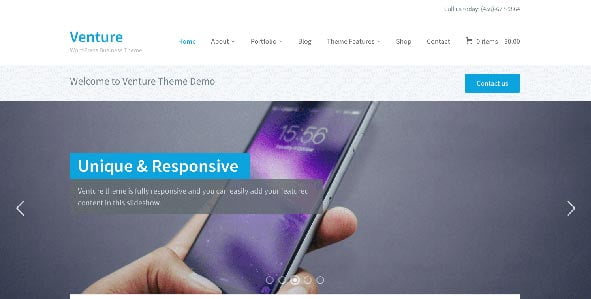
Pro Items
Developer: WPZOOM
Version: 2.0.10 report oudated
Updated: 14 August 2020
File status: Original
File name: wpzoom-venture-2.0.10.zip
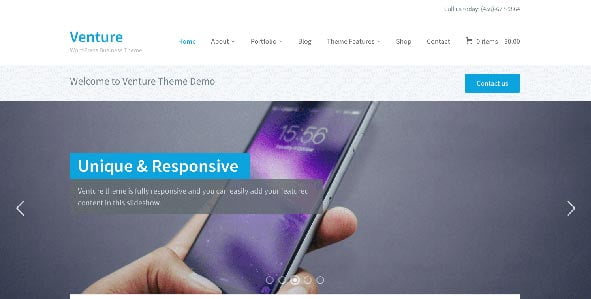
Inspiro PRO is a professional portfolio theme fully focused on the Elementor page builder. Being
Dérive is a travel & photography WordPress theme, intended to help you create outstanding visual
VideoBox is the perfect solution for showing off video & audio content, impressively. Highly customizable
Cookely is the next-level WordPress theme for your food blog. Simple, yet packed with complex
Minimal Portfolio WordPress Theme
After click Download button above, you’ll get wpzoom-venture-2.0.10.zip. Normally, you have to unzip wpzoom-venture-2.0.10.zip, then find the installable sub-zip to upload to your server or your Wordpress admin area. But there are times you don’t have to do that if there is no sub-zip files inside wpzoom-venture-2.0.10.zip, e.g there is only one folder inside wpzoom-venture-2.0.10.zip.
Newly-updated items can now be downloaded. Thanks for your patience! Dismiss
(Discount is applied forever as long as the subscription is active)