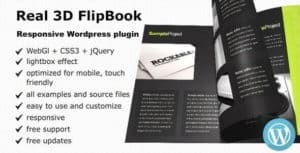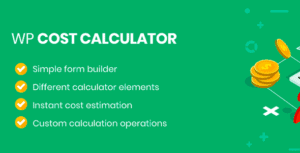Pro Items
Developer: xpertsclub
Version: 3.6 report oudated
Updated: 22 June 2022
File status: Activated. No extra steps are needed.
File name: codecanyon-woocommerce-google-cloud-print-3.6-nulled.zip
Woocommerce Automatic Order Printing 3.6
WooCommerce Automatic Order Printing allows store admin to print order invoices, packing slips automatically using PrintNode. Normally when an order is... read more
0 users like this.
You don't have a valid membership to download this item. Purchase one here.