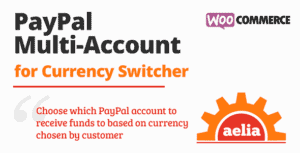Tax Display by Country WordPress Plugin allows you to display your product prices with our without taxes, depending on your visitors’ country, and to pre-select checkout country automatically.
When you sell internationally, customers can get confused by the prices, as they might contain VAT/Tax which doesn’t apply to every sale. Also, some customers overlook the country field at checkout and en up entering an incorrect address, or getting validation errors.
Those factors combined can easily drive a potential customer away. Tax Display by Country WordPress Plugin Free will remove those obstacles and help you increasing sales.
Tax Display by Country WordPress Plugin Features
- Fully compatible with our WooCommerce Currency Switcher plugin, currently the leading multi-currency solution for WooCommerce.
- Extremely easy to use
- Allows to display prices with or without tax, depending on visitors’ country.
- Automatically detects visitors’ country, with price accordingly displayed with/without taxes.
- Allows to keep product prices fixed, including taxes, independently from what tax rate applies to customers
- Pre-selects the checkout country automatically.