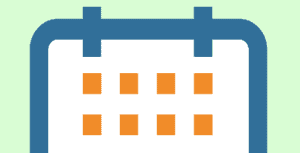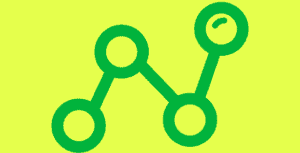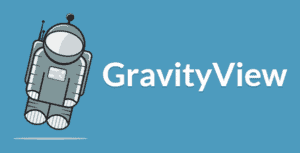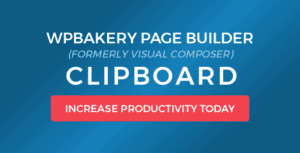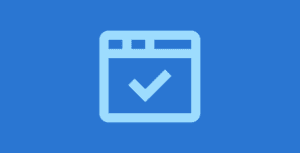Allow visitors to rate, review & comment on your Gravity Forms entries. Perfect for business and event listings.
- Display star ratings for entries
- Allow users to upvote and downvote entries
- Add full reviews
- Reply to reviews or comments
We’re working on documentation!
Getting started:
- Go to the View you want Ratings enabled for
- Find the new Ratings & Reviews box
- Check the checkbox named “Allow reviews for each entry” to enable
- Choose the rating type (Stars or Up/Down voting)
- Add a Ratings Link field (using +Add Field picker) to the Multiple Entries configuration tab
- You can configure the text settings for the field using the Field Settings gear icon after adding it
- Save the View
Notes:
- You must have comments enabled on your website
- Comments will only be displayed if they are approved. You can modify this behavior by modifying your blog’s behavior (in Settings > Discussion > Discussion Settings > “Before a comment appears”)