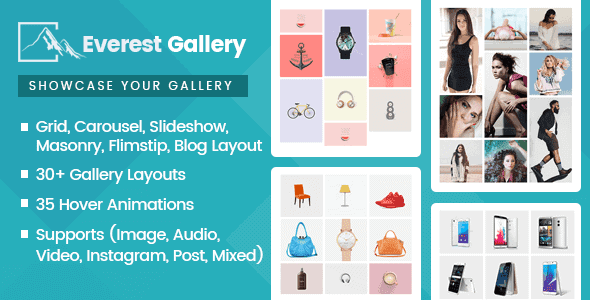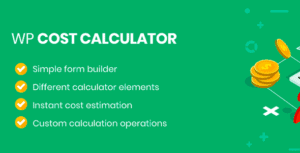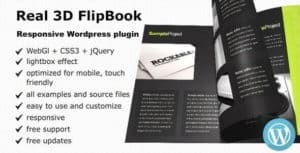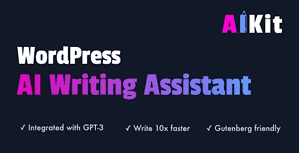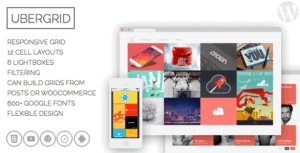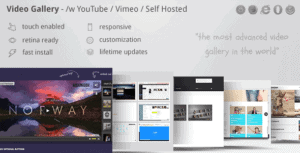Everest Gallery is the most versatile WordPress gallery plugin tailored with amazing features and spectacular designs. It is the ultimate gallery plugin that supports audio, video, images, posts, instagram and mixed gallery. It offers tons of multiple options with flawless functionalities. Add many as gallery items as you like, quick edit and manage them however you want. The plugin offers multiple layoutsincluding grid layout, blog layout, slideshow layout, masonry layout, filmstrip layout and carousel layout. Besides, each of this layout comes along with multiple sub-layouts and various configuration options. You can simply enable or disable hover effect for your gallery. Two hover type available – overlay hover effect with 35 pre designed layouts and filter image hover effect 10 pre designed layouts – choose any that better fits your need.
The plugin features, pagination options: you can control the number of items per page, choose the pagination type (page numbers/load more) and select the layout for pagination. To make your site look more delightful, Everest gallery comes with 4 different lightbox type, each having multiple lightbox theme. Moreover, if you are not satisfied with the options available you can add your own custom CSS and present your gallery as per your wish.
It is a fully responsive and shortcode ready plugin. It is an easy-to-use WP plugin with an intuitive interface. No coding skill required! Showcase your gallery in the most attractive way with Everest Gallery Plugin.
- 30+ Different Layouts - 30+ seamless gallery layouts available. Showcase your gallery in the most appealing way.
- Grid – 2 Pre Designed Layouts
- Masonry – 2 Pre Designed Layouts
- Slideshow – 5 Pre Designed Layouts
- Filmstrip – 5 Pre Designed Layouts
- Blog – 7 Pre Designed Layouts
- Carousel – 10 Pre Designed Layouts
- Column Configuration Options for Grid and Masonry Layouts – Grid and Masonry Layouts with column configuration options. Configure column as per the screen size.
- Configure columns as per the different devices such as Desktop, tablets and Mobile screens
- Various Gallery items support -Designed for full flexibility – the plugin supports almost all the gallery items.
- Image
- Audio
- Video
- Instagram
- Posts
- 35 Pre Designed Hover Animations - Awesome overlay hover animations for fetching gallery items.