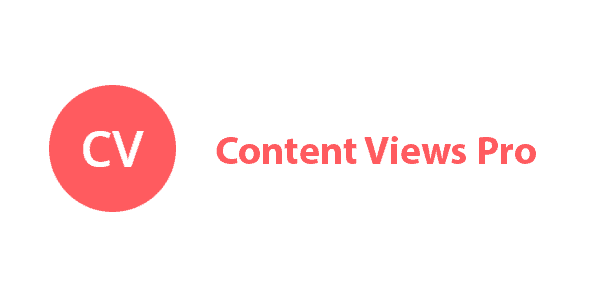
Pro Items
Developer: PT Guy
Version: 6.3.0.1 report oudated
Updated: 02 April 2024
File status: Original
File name: pt-content-views-pro-6.3.0.1.zip
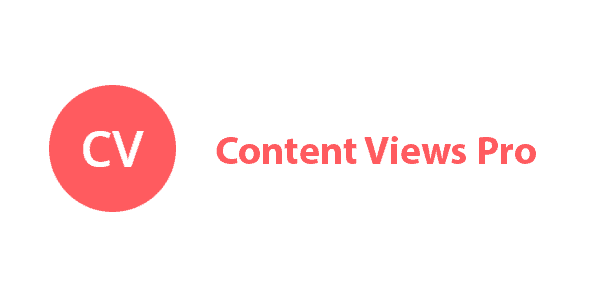
WBW Currency Switcher for WooCommerce Plugin allows you to display prices in multiple currencies, use the
We developed the perfmatters plugin with simplicity in mind. We use all of these optimizations
Batch manage products, variations, customers, orders, coupons and more in easy spreadsheet interface.Stress free bulk
WP Fluent Forms Pro addon is the premium addon to fastest and most intuitive plugin
Blocksy Companion Pro is a plugin that turns Blocksy theme into a powerful Swiss army
Responsive Grid Addon For Visual Composer
Easily display the blog posts, uploaded images, WooCommerce products, portfolios, events, or any custom post types.
Quickly search and filter content by custom taxonomy, custom field, and more.
Content Views Pro includes all features you need to:
in just minutes, no coding required.
Choose from beautifully designed layouts, easily customize them to fit your style with columns, image sizes & styles, overlay, colors & fonts, padding & margin, and more.
The selected content and layout is packed to a shortcode that allows you to add to:
and other parts of your WordPress site easily.
The more content you have on your website, the more difficult and time-consuming to find and display the best content to your visitors.
Content Views Pro helps you to find and display your best content quickly and easily, using the easy-to-use admin panel.
You can find your content by many criteria: taxonomy, custom field, date, author, status, keyword. Each of them has their own settings to help you tailor your results.
It is crucial for e-commerce, listing or any sites to help customers to find their desired content quickly with ease.
Content Views Pro helps you to display custom filters to your visitors, allow them to find what they want quickly and easily.
You can show any WordPress categories, tags, custom taxonomies, custom fields as filters. Each filter can be displayed as a checkbox, dropdown, radio button, range slider, date range.
After click Download button above, you’ll get pt-content-views-pro-6.3.0.1.zip. Normally, you have to unzip pt-content-views-pro-6.3.0.1.zip, then find the installable sub-zip to upload to your server or your Wordpress admin area. But there are times you don’t have to do that if there is no sub-zip files inside pt-content-views-pro-6.3.0.1.zip, e.g there is only one folder inside pt-content-views-pro-6.3.0.1.zip.
Newly-updated items can now be downloaded. Thanks for your patience! Dismiss
(Discount is applied forever as long as the subscription is active)