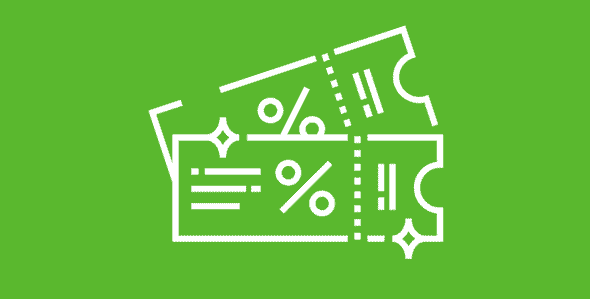
Geek Items
Developer: Awethemes
Version: 1.0.2 report oudated
Updated: 22 May 2019
File status: Original
File name: awebooking-coupon.1.0.2.zip
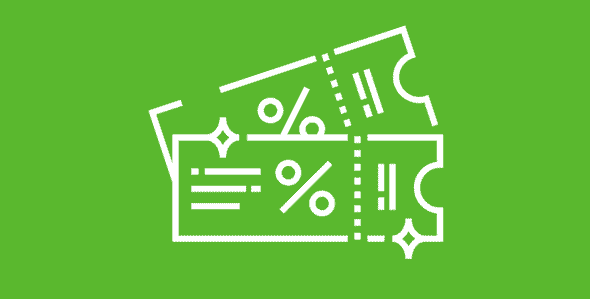
Provide element for WPBakery page builder (former Visual Composer). There’re 4 elements you can add
After click Download button above, you’ll get awebooking-coupon.1.0.2.zip. Normally, you have to unzip awebooking-coupon.1.0.2.zip, then find the installable sub-zip to upload to your server or your Wordpress admin area. But there are times you don’t have to do that if there is no sub-zip files inside awebooking-coupon.1.0.2.zip, e.g there is only one folder inside awebooking-coupon.1.0.2.zip.
Newly-updated items can now be downloaded. Thanks for your patience! Dismiss
(Discount is applied forever as long as the subscription is active)