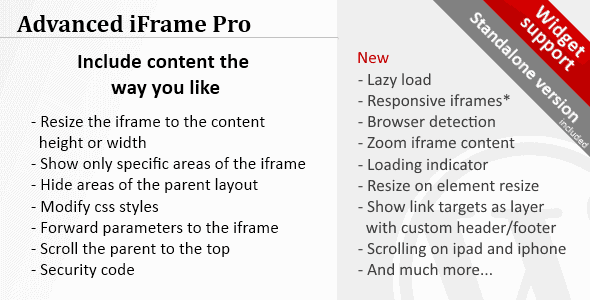
Pro Items
Developer: mdempfle
Version: 2024.3 report oudated
Updated: 26 March 2024
File status: Original
File name: codecanyon-advanced-iframe-pro-wordpress-plugin-2024.3.zip
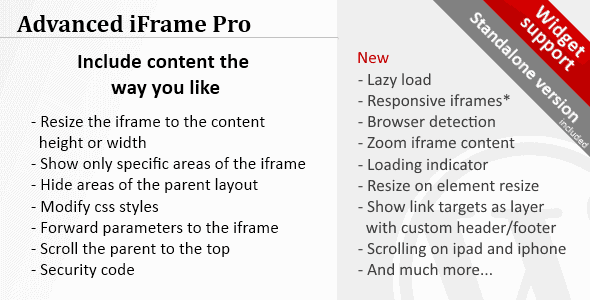
WP Cost Calculator – if you’re searching for a smart, simple tool that allows you
A complete and easy to manage appointments booking system for busy Salons. Salon Booking is
Turn Visitors Into Paying Customers With This Plugin
Monetized URL Shortener
Online file sharing
After click Download button above, you’ll get codecanyon-advanced-iframe-pro-wordpress-plugin-2024.3.zip. Normally, you have to unzip codecanyon-advanced-iframe-pro-wordpress-plugin-2024.3.zip, then find the installable sub-zip to upload to your server or your Wordpress admin area. But there are times you don’t have to do that if there is no sub-zip files inside codecanyon-advanced-iframe-pro-wordpress-plugin-2024.3.zip, e.g there is only one folder inside codecanyon-advanced-iframe-pro-wordpress-plugin-2024.3.zip.
Newly-updated items can now be downloaded. Thanks for your patience! Dismiss
(Discount is applied forever as long as the subscription is active)